LebGeeks
You are not logged in.
- Topics: Active • Unanswered
Pages: 1
Topic closed
#1 July 10 2010
- Joe
- Member

Buying a PC, need your advice.
I am contemplating the idea of buying a new computer. I figure it could be the right time to learn to pick my components. So I am asking you guys for advices.
I guess I should define my usage first: I am not a gamer, nor do I use graphic intensive applications like movie editing and the likes. My main uses of the PC:
* I'd be using Linux exclusively as an OS. BSD could be installed if I am more comfortable with it. But no Windows.
* Multimedia: Listening to music and watching movies.
* Internet browsing: Flash is still out there :-/
* Web development and sysadmin: For development purposes I need to be able to run Apache and PostgreSQL on separate Virtual Machines. It would actually be nice to be able to handle multiple VMs at the same time :)
Now before I start, let me tell you what I have in mind.
I am trying to build a PC that would be as cheap as possible while still satisfying my needs. I have also a perennial concern, as I want this PC to be still running in 5 years, but it is not a major priority.
CPU
Let me get this straight from the beginning. I am not interested in i7 or i5. I absolutely do not feel the need for this power and they are definitely out of my price range. My approach is to buy exactly what I need, and this is what I am trying to determine.
I am satisfied with the Core 2 Duo so far. Since I can get it for rather cheap (120 euros) I think it is a smart way to go. But I am curious about the Core 2 Quad. It is still affordable (150 euros) but I don't know if the price difference is worth it. I mean, I am looking for one good reason to shift to Quad, other than "it's more recent, Core 2 Duo is old". I fear that Quad would need more cooling (with two more cores running) and also fear that it might limit me on motherboard choices.
Also any positive feedback on the i3 (that is surprisingly cheap) ? I read nothing but good reviews about it. The only problem that seems recurrent is that it requires expensive motherboards. (Unlike Core 2 Duo who is outperformed but has a plethora of motherboards available).
*EDIT* The more I read about i3 the more I am interested. Hopefully I won't have troubles running linux on it.
And, how does AMD rate ? I know nothing about their product (Although this post is written on an AMD Athlon X2 64 ... )
I am also wondering whether to move to 64 bit. For me 32 bit is still the way to go because I am afraid of some apps not being available for 64 bits. However, looking ahead, the move to 64 bit seem inevitable, so should I do it right now?
I guess what I am asking for is your feedback on this:
*Did any of you have problems running 32bit OS on 64bit hardware? Or 32bit apps on 64bit OS ?
*And what about the memory limitations? First I hear that 32bit OS is limited to 3GB. Then I hear that it's not true. Than I hear it is ... I don't know what to think anymore. I am going all out on RAM on this computer. I don't want to be limited.
Memory
This is where I'll be spending my money. So far 1GB of DDR have proven enough for regular use. But lately I have been playing with sysadmin tools, and I want to be able to launch many virtual machines at the same time. For practicing. So basically I want to get as much Ram as I can. Some questions:
Is there a limit to the size of memory ? Or could I go as high as I want ? Does it depend on the processor (architecture, number of cores, model, ...) ?
What is the difference between DDR, DDR2, DDR3? Here's an approximation of the prices for a 1GB stick
DDR: 40-50 euros (!! Surprisingly expensive !!)
DDR2: 20-30 euros
DDR3: 30-40 euros.
*EDIT* On all the websites I visited, DDR seems to be more expensive than the other. Any reason ?
So 8GB of DDR2 should cost me around 200 euros, while DDR3 would cost a 100euros more.Once again, why should I pay more to get DDR3 (other than it's newer :S )?
Motherboards
I have no idea how to pick this one. I know that I'd have to choose it according to my processor. But any other tips? What should I look for?
[b]Graphic cards, sound cards[b]
Also clueless about that. I read some CPUs do their own graphic processing. Is there any tangible benefit for someone like me to buy an external graphics card?
Most graphic demanding tasks for me would be playing Flash in a browser or watching a movie (with respectable resolution). Can i3 (for example) do that ?
*EDIT* I'd be interested in dual monitoring capabilities. So ... what could be done there ?
[b]Did I miss anything ?[b]
I don't know if I have anything more to consider, don't hestitate to mention it, I need your experiences :)
![]()
#2 July 10 2010
- Nemesis-301
- Member
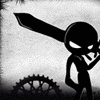
Re: Buying a PC, need your advice.
first off all, about the CPU and motherboard :
I would recommend the i3 it is very good and the motherboard is slighly expensive but its worth it because it supports both i3 and i5 processors so later in the future if you think about upgrading to an i5 you can do it without changing motherboards.....
here is the evolution of cpus:
old cpus (pentuim 3, pentuim 4), then dual core, core 2 duo, core i3, core 2 quad, core i5, core i7, and in the future core i9
I recommend you get a core i3 but if you want something a bit faster go for the i5, dont go for the core 2 quad...
secondly for the memory:
the size of the memory is important but so is the speed:
ddr = 400 mhz
ddr2 = 667 mhz or 800 mhz
ddr3 = 1066 mhz or 1600 mhz
the reason that ddr is expensive is because its old and no company is manufacturing...
I'd recommend you go for 2 * 4gb ddr3 1600 mhz
![]()
#3 July 10 2010
- xterm
- Moderator

Re: Buying a PC, need your advice.
It's always safe to assume that applications compiled for 32bit run on 64bit.
![]()
#4 July 10 2010
- julien_saadeh
- Member
Re: Buying a PC, need your advice.
Get any recent LGA775 CPU (Core 2 Duo or newer according to your budget)
and couple with this motherboard:
Intel DG41KR w/VGA+Sound+SATA+Lan& PCI Express(DDR3): Supports 4GB DDR3 max.
Don't choose Pentium CPU, it is messy with new boards. Nor Celeron because it totally sucks. :)
![]()
#5 July 10 2010
- Flakk
- Member

Re: Buying a PC, need your advice.
Okay First for the CPU.
What you said about the i5 and i7 cores is true, they are still expensive and there isnt a huge performance change between C2D or C2Q and the i series if youre not really gaming or running any graphical intensive apps.
Another thing is that Core 2 based cpus have an LGA 775 interface while the i7 and i5 have the LGA 1366 and the i3 has the LGA 1156. I personally recommend to get an i3 series processor and a motherboard that supports it, because they are a cheap option and the price will be somehow similar to a Core 2 config.
So i recommend: -Intel Core i3-530 Processor (4M Cache, 2.93 GHz)
For AMD, their main line of current desktop processors is the AMD Phenom II multi core. Phenom II X4 or X6, the motherboards thats support them tend to be more expensive than the Intel mobos, but you can still find good deals on them.
Now about the 64bit or 32bit issue.
I personally run a 64bit OS on my pc and i have never had any problems running any 32bit software. All 32bit software run fine like they should. My opinion is that you should go for 64bit right now, 32 bit is just becoming obsolete in terms of memory upgrading.
And yes its mostly true that 32bit system only support 3GB of RAM, sometimes 4GB maximum it all depends on the motherboard you are using.
Memory
If you are using a 64bit OS, you will be mostly limited to 16GB maximum of RAM, (some Mobos even accept 24gb of RAM now i think, not sure)
The difference between DDR, DDR2 and DDR3 is the core clock frequency, Latency and power consumption.
They have different specs including I/O clock, core clock, transfer rate, and a cycle time.
DDR has the slowest core. There are DDR-100, DDR-200... and the DDR-400 for example. (400 represents the data rate)
The DDR-400 which is also called PC-3200, it has a 200mhz core clock and a 3200 mb/s peak transfer rate.
The DDR2 have also many variants and versions, the most recent is the DDR2-1066 (1066 being the data rate) which is also called PC2-8500. This one has a 266mhz core clock and a peak transfer rate of 8500mb/s.
The DDR3 is the same thing, many versions and most recent is the DDR-2133 aka PC-17000 which has a 17000mb/ peak transfer and obviously the data rate is 2133 mt/s.
Check these module tables for more info
http://en.wikipedia.org/wiki/DDR_SDRAM# … nd_modules
http://en.wikipedia.org/wiki/DDR2_SDRAM … nd_modules
http://en.wikipedia.org/wiki/DDR3_SDRAM#Modules
To sum this up, go for DDR3 RAM modules, they are faster now and are supported by most of the modern motherboard including the one i will chose for you below.
You should go for 4GB of DDR3 ram right now, you can upgrade later as much as you want.
Also the reason that DDR is expensive i that its not manufactured anymore so retailers tend to increase their prices as they become rare to find.
Motherboard
You should look for a mobo that supports your CPU's interface which is LGA 1156, RAM capacity and types, extra feats like integrated sound and LAN. Extra ports on the side, USB ports, esata ports, number of SATA II ports, expansions like PCI express (16x and 1x speeds) and PCI used to add a video card or a sound card or anything similar.
Now if i had chosen the Core 2 Duo or Core 2 Quad processor you should look into the LGA 775 motherboards.
I chose the - Intel DH55HC motherboard. DH55HC overview
This one supports The i3 cpu and the DDR3 ram modules.
For the video cards, i dont think you need the hassle to buy an external video card, you wont be running any 3D apps. The i3 has an integrated Intel HD graphics chip (codename Clarkdale) which takes care of video processing. I have seen a few benchmarks and i have to say it can keep up with mostly everything 2D, 3D apps would just kill it.
If you are looking for a dual monitor setup, here i suggest you get a dedicated video card, as you need two output connectors to connect both of the monitors and performance will better in higher resolutions.
A good and Cheap Video card would be the ATI Sapphire HD4650.
You can still dual without the need of an extra video card though, performance wise it wouldn't be good.
A few extra things, do you need a new Hard-disc ?
Chassis ? Power-supply ?
Last edited by Flakk (July 10 2010)
![]()
#6 July 10 2010
- Kassem
- Member

Re: Buying a PC, need your advice.
If I were you, I would spend most of my budget on the RAM and the motherboard. You always want your motherboard to allow for future upgrades. Stick to the i3 CPU for now, upgrade later on in case you needed it. A good motherboard that is worth every penny is the intel X58. For the RAM, I would suggest going for 2 * 2GB DDR3 as well.
Good luck buddy :)
EDIT: I believe it's true that 32-bit machines do not run more than 3GB of RAM. When I first got my laptop, there was only 2GB of RAM. Then I wanted to upgrade to 4GB but it didn't work, so I had to go for only 3GB of RAM.
Last edited by Kassem (July 10 2010)
![]()
#7 July 10 2010
- kareem_nasser
- Member

Re: Buying a PC, need your advice.
For the CPU just going for a Quad core is enough in order to make your work easier and more suited for this generation of software though we are going to see more 6 cores in the future, i mean any quad core not only Core 2 Quad.
As Kassem said make the Motherboard and CPU your main research/concern when choosing because theoretically speaking a 32-bit CPU can address 2^32=4,294,967,296 bits so it is about 4 GB but you have to make sure that the motherboard supports that much. For 64-bit CPUs well here you shouldn't worry because they can support up to 2^64=18,446,744,073,709,551,616 bits and of course no motherboard supports that much. If you are going for a 64 bit make sure it supports 32 bit mode natively so that you wont have any performance hit when using 32bit apps on a 64 bit system.
For the RAM i suggest 6GB DDR3.
Note:The prob that Kassem had is because of Microsoft i have found this interesting article Pushing the Limits of Windows: Physical Memory or 3GB barrier
![]()
#8 July 10 2010
- nuclearcat
- Member
Re: Buying a PC, need your advice.
All modern x86 supports 32bit natively.
Linux can support up to 64GB in 32bit mode, but addressing in any of those limited to ~3GB userspace. Performance penalty is insignificant for usual user.
But sure 64bit better for large apps
![]()
#9 July 10 2010
- rolf
- Member

Re: Buying a PC, need your advice.
I always had a soft spot for AMD :-)
![]()
#10 July 10 2010
- Joe
- Member

Re: Buying a PC, need your advice.
Hey thanks guys for the replies! I can't believe someone bothered to read the book I wrote
@Flakk:
Thank you so much for the detailed answer. ^^
I am still not sure about DDR3. If I could save money on RAM, I'd be able to invest on other things like an ATI and a dual monitor. After all DDR2 will still be an upgrade from my current DDR ;o)
So my question is: how big is the difference in response time between DDR2 and DDR3? especially that I'm not a gamer and do not really car about low-latency response time.
Are DDR2 compatible with the mobo you showed me ?
@nuclearcat:
Thank you for the clarification. I still have one question though. I do not really know the difference between userspace and kernel space. Concretely, if I want to run 4 virtual machines on a 32bit OS, can I give them 1GB of memory each or am I limited to memory available in userspace ?
@rolf:
I'm curious about AMD. What's the equivalent of Intel's i3 ? What are the main differences from a user like me point's of view ?
@everyone:
I am also curious about Apple stuff. It is not as customizable, but I always admired their hardware (best monitors of all time!!). However they're pretty expensive, so I cannot just buy one for testing, if I buy one I need to be sure about it :-S
So I'm wondering about Ubuntu/Debian support on recent Macs. Anyone tried it ? Any feedback ? I don't feel like spending 1000euros+ and be stuck with bad linux support.
Thank you guys for your feedback :)
![]()
#11 July 12 2010
- kareem_nasser
- Member

Re: Buying a PC, need your advice.
Hey thanks guys for the replies! I can't believe someone bothered to read the book I wrote
You are welcome. a book you wrote? what is it about, plz links.
![]()
#12 July 12 2010
- Joe
- Member

Re: Buying a PC, need your advice.
...
I meant to say that my first post was super long,
![]()
#13 July 12 2010
- MrClass
- Member

Re: Buying a PC, need your advice.
Since you are working on virtual machines, i recommend you start with 4GB or 6GB. I was able to run 7 virtual machines together on my good ole' Core2 Quad 6600 with 4GB DDR2. I recommend you get a 6GB DDR3 Kit along with a Core i3 CPU (although i recommend a quad core allocate CPU power in a parallel manner to several VMs). Oh btw, how about storage? huh? If you're willing to go extreme on VMs (like i do), you need several hard drives in RAID configuration. Else you'll experience some trouble booting up your VMs. I recommend you get 2 500GB Hard Drives and Set them up in RAID 0 (this will give you a total of 1TB of storage and with faster load times)
![]()
#14 July 12 2010
- Joe
- Member

Re: Buying a PC, need your advice.
I was thinking of going 1TB. But what is the advantage of going RAID ? Isn't it simpler to buy a single HDD ?
![]()
#15 July 12 2010
- MrClass
- Member

Re: Buying a PC, need your advice.
I was thinking of going 1TB. But what is the advantage of going RAID ? Isn't it simpler to buy a single HDD ?
RAID differs alot from getting a single hdd. RAID is used for many purposes including failover clustering and performance. In your case, its perfomance. See, when you read or write from an hdd, your data is places inside several physical disks (plates) inside the hdd (hence the name hard disk drive). The more disks you have, the more data is distributed thus read and writing from 2 hdd at the same time is much faster than read and writing from a single drive. Its all about load balancing. Imagine this: you have 1 water tank that fits 50 gallons. and you have 2 water tanks each fit 25 gallons. You have 3 water pipes (each has throughput of 2 gallons per minute). Which can empty faster? 1 tank 50 gallons using a water pipe, or 2 tanks each 25 gallons using a water for each? got my point?
![]()
#16 July 12 2010
- Flakk
- Member

Re: Buying a PC, need your advice.
Hey thanks guys for the replies! I can't believe someone bothered to read the book I wrote
@Flakk:
Thank you so much for the detailed answer. ^^I am still not sure about DDR3. If I could save money on RAM, I'd be able to invest on other things like an ATI and a dual monitor. After all DDR2 will still be an upgrade from my current DDR ;o)
So my question is: how big is the difference in response time between DDR2 and DDR3? especially that I'm not a gamer and do not really car about low-latency response time.
Are DDR2 compatible with the mobo you showed me ?
np happy to help :)
There is a difference in latency and speed between ddr2 and ddr3, if the DDR3 is higher than 1066. If the DDR2 and DDR3 are both 1066 the DDR2 will perform better. The 1066 is the maximum transfer rate for the ddr2 because the ddr2 modules range from 400 to 1066 maximum.
The ddr3 modules range from 800 to 2133. I recommend buying the ddr3-1333 or anything higher.
Last edited by Flakk (July 12 2010)
![]()
#17 July 12 2010
- MegaCool
- Member

Re: Buying a PC, need your advice.
I am still not sure about DDR3. If I could save money on RAM, I'd be able to invest on other things like an ATI and a dual monitor. After all DDR2 will still be an upgrade from my current DDR ;o)
So my question is: how big is the difference in response time between DDR2 and DDR3? especially that I'm not a gamer and do not really car about low-latency response time.
Are DDR2 compatible with the mobo you showed me ?
Dude that's what I first thought before building a pc few months ago,
I decided to go with the Intel Core i3 which is the best cpu you can find on the market performance/price wise, read the reviews all over the web, I overclocked mine to 3.6GHZ from 2.93Ghz without adding any cooling devices, trust me this shit is fast as F&*^ ,
This cpu would outperform a Quad core and an I5 easily because of the overclock capability without overheating, some people on the web overclocked it @4.3GHZ well I wouldn't do that haha because its just way too much,
The point is this CPU works only on the latest Motherboards that support Core i3, i5 and i7 series, I chose the Intel DH55HC MB, the thing with these motherboards they only support DDR3 rams, so DDR2 is basically useless if you chose to go with the core i3,
DDR3 is much faster,overclock-able (mine is @1800MHz), and much more future proof...
well that's my suggestion, the rest is up to you
![]()
Pages: 1
Topic closed