LebGeeks
You are not logged in.
- Topics: Active • Unanswered
#26 May 7 2015
- mokhtar
- Member
Re: Tool for extracting PPPoE username and password
I'm not quite sure what you mean. Are you asking about the source code, or how I made and published a chrome app in general?
thanks for the app, can you explain how to get it to work on chrome?
Last edited by mokhtar (May 7 2015)
![]()
#27 May 22 2015
- Ahmad Toutounji
- Member
Re: Tool for extracting PPPoE username and password
is 32 characters pppoe password for ogero right?
![]()
#28 July 26 2015
- random-username
- Member
Re: Tool for extracting PPPoE username and password
The app stopped working, it says error communicating with router. It worked a couple of months ago on my tg582n. Any updates?
![]()
#29 July 26 2015
- random-username
- Member
Re: Tool for extracting PPPoE username and password
I've been meaning to change my modem for a while now and thanks to Mokhtar's tool I successfully extracted the username and password. But since the password was only 8 sequential digits I'm doubting that it may be too good to be true.
Hence, I'm trying other methods of PPPoE extractions mentioned in the old threads to verify that the PPPoE credentials are actually correct before I buy the new modem. I managed to backup my configuration and snoop around the config. file. I found the password, but it's not Base64 encrypted. If the admins don't mind I'm going to post it down below to see if anyone could decrypt it on my behalf. I'm pretty certain that this doesn't breach any forum rules since the password is useless without its username.
password=_DEV3_89FE0B3E93431C9452BDD270F9B9741B2E521103527314914B54F2CB11E52B08C2831BF77ED38FB34771603DBC5F3205
![]()
#30 July 26 2015
- port80
- Member

Re: Tool for extracting PPPoE username and password
Personally I just used a password revealer extension and got my PPoE password.
![]()
#31 July 26 2015
- DNA
- Member
Re: Tool for extracting PPPoE username and password
since you backed up your configuration, the easiest way to do it is reset the router reconfigure it with the sequential password you got if it works then that's it, if not then restore your backup and you'll know it was wrong.
![]()
#32 February 5 2016
- houssamt
- Member
Re: Tool for extracting PPPoE username and password
Tried it on a Technicolor tg582n and it worked. Tried it on a Technicolor tg582n v2 and it didn't. Error 500 bad request.
Any solution for this.
I got this xml file but no username and password.
<root><specVersion><major>1</major><minor>0</minor></specVersion><device><deviceType>urn:schemas-upnp-org:device:InternetGatewayDevice:1</deviceType><friendlyName>MediaAccess TG582n v2 (1505UA6LL)</friendlyName><manufacturer>Technicolor</manufacturer><manufacturerURL>http://www.technicolor.com/</manufacturerURL><modelDescription>Technicolor Internet Gateway Device</modelDescription><modelName>MediaAccess TG</modelName><modelNumber>582n v2</modelNumber><modelURL>http://www.technicolor.com/</modelURL><serialNumber>1505UA6LL</serialNumber><UDN>uuid:9db084ad-875f-4dbf-8d49-97b903f88f80</UDN><serviceList><service><serviceType>urn:schemas-upnp-org:service:Layer3Forwarding:1</serviceType><serviceId>urn:upnp-org:serviceId:Layer3Forwarding1</serviceId><controlURL>/yPQdhGT/ctl/L3F</controlURL><eventSubURL>/yPQdhGT/evt/L3F</eventSubURL><SCPDURL>/yPQdhGT/L3F.xml</SCPDURL></service></serviceList><deviceList><device><deviceType>urn:schemas-upnp-org:device:WANDevice:1</deviceType><friendlyName>WANDevice</friendlyName><manufacturer>MiniUPnP</manufacturer><manufacturerURL>http://miniupnp.free.fr/</manufacturerURL><modelDescription>WAN Device</modelDescription><modelName>WAN Device</modelName><modelNumber>20150311</modelNumber><modelURL>http://miniupnp.free.fr/</modelURL><serialNumber>1505UA6LL</serialNumber><UDN>uuid:9db084ad-875f-4dbf-8d4a-97b903f88f80</UDN><UPC>000000000000</UPC><serviceList><service><serviceType>urn:schemas-upnp-org:service:WANCommonInterfaceConfig:1</serviceType><serviceId>urn:upnp-org:serviceId:WANCommonIFC1</serviceId><controlURL>/yPQdhGT/ctl/CmnIfCfg</controlURL><eventSubURL>/yPQdhGT/evt/CmnIfCfg</eventSubURL><SCPDURL>/yPQdhGT/WANCfg.xml</SCPDURL></service></serviceList><deviceList><device><deviceType>urn:schemas-upnp-org:device:WANConnectionDevice:1</deviceType><friendlyName>WANConnectionDevice</friendlyName><manufacturer>MiniUPnP</manufacturer><manufacturerURL>http://miniupnp.free.fr/</manufacturerURL><modelDescription>MiniUPnP daemon</modelDescription><modelName>MiniUPnPd</modelName><modelNumber>20150311</modelNumber><modelURL>http://miniupnp.free.fr/</modelURL><serialNumber>1505UA6LL</serialNumber><UDN>uuid:9db084ad-875f-4dbf-8d4b-97b903f88f80</UDN><UPC>000000000000</UPC><serviceList><service><serviceType>urn:schemas-upnp-org:service:WANIPConnection:1</serviceType><serviceId>urn:upnp-org:serviceId:WANIPConn1</serviceId><controlURL>/yPQdhGT/ctl/IPConn</controlURL><eventSubURL>/yPQdhGT/evt/IPConn</eventSubURL><SCPDURL>/yPQdhGT/WANIPCn.xml</SCPDURL></service></serviceList></device></deviceList></device></deviceList><presentationURL>http://192.168.1.1/</presentationURL></device></root>Last edited by houssamt (February 5 2016)
![]()
#33 February 19 2017
- slipr
- Member
Re: Tool for extracting PPPoE username and password
yep, V2 of tg582n returning error!
Mokhtar? can you assist?
![]()
#34 July 14 2017
- beezer
- Member
Re: Tool for extracting PPPoE username and password
Just got my DSL, TG582n v2. Returning an error as well, any one have any ideas?
I only have the user/user login credentials. Emailed Mr. Refai's address and replied saying that since it's an unlimited plan they can't provide the credentials.
Last edited by beezer (July 14 2017)
![]()
#35 August 12 2017
- ralphbr
- Member
Re: Tool for extracting PPPoE username and password
Anyway of getting username and password from MediaAccess TG582n v2?
Telnet does not work (Could not open connection to the host, on port 23: Connect failed), and Internet Access is not clickable from the router admin page.
Last edited by ralphbr (August 12 2017)
![]()
#36 August 26 2017
- omar.makki
- Member
Re: Tool for extracting PPPoE username and password
Hello. I Just had my ADSL 200 GB open speed installed using the Technicolor TG582n v2 modem. I have tried to extract my PPPoE by using the methods provided in this forum but nothing would work. I would be grateful if I could be assisted in this matter.
Thank you in advance.

![]()
#37 August 26 2017
- Johnaudi
- Member
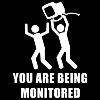
Re: Tool for extracting PPPoE username and password
Hello. I Just had my ADSL 200 GB open speed installed using the Technicolor TG582n v2 modem. I have tried to extract my PPPoE by using the methods provided in this forum but nothing would work. I would be grateful if I could be assisted in this matter.
Thank you in advance.
I recommend doing what I did in https://lebgeeks.com/forums/viewtopic.php?id=17980
![]()
#38 September 4 2017
- hacer619
- Member
Re: Tool for extracting PPPoE username and password
Hello. I Just had my ADSL 200 GB open speed installed using the Technicolor TG582n v2 modem. I have tried to extract my PPPoE by using the methods provided in this forum but nothing would work. I would be grateful if I could be assisted in this matter.
Thank you in advance.
I figured out a way for changing the admin password of the Technicolor TG582n v2 modem, you can also get the pppoe username, but not the password unless someone finds a workaround.
before you start backup your router settings
start by logging into the router using 'user' in both username and password
note down your WAN IP and turn on assistance then note the port, username and password provided by assistance
from any web browser go to > https://[your WAN IP]:[port] and login using the username and password provided by assistance (IT should be HTTPS not http)
now you have accessed the router via internet as admin.
go to management and change the admin password.
you cant reveal the pppoe password as I think it is javascript related
if someone have an idea about decoding the config.bin file that would be more than helpful
Last edited by hacer619 (September 4 2017)
![]()
#39 September 5 2017
- Mayyad
- Member
Re: Tool for extracting PPPoE username and password
I managed to enter to PPPOE user name and password section but when i inspect the password i got this
<input type="password" name="uci_wan_password" autocomplete="off" value="********" class="edit-input span6" maxlength="128">
so when i change the input type to text it still ******** because the attribute "value" is "*******"
any idea how to get the password?
![]()
#40 September 6 2017
- hacer619
- Member
Re: Tool for extracting PPPoE username and password
I managed to enter to PPPOE user name and password section but when i inspect the password i got this
<input type="password" name="uci_wan_password" autocomplete="off" value="********" class="edit-input span6" maxlength="128">
so when i change the input type to text it still ******** because the attribute "value" is "*******"
any idea how to get the password?
I did it and got the same thing. One advice is don't ever try to change the dhcp or static IP as it will break access to the router. The only way to fix it is to take it to ogero and get them to reinstall the firmware.
![]()
#41 September 6 2017
- hacer619
- Member
Re: Tool for extracting PPPoE username and password
if you have a dlink (2640t) router and you want to know the ogero's admin password. login with username: user and password: user
open a new tab in your browser and paste this:
[your router ip]/cgi-bin/webcm?getpage=../html/tools/fPanelConfigSave.htm
once you get the config.bin file, use routerpassview program to get the credentials
it might work on other dlink routers
![]()