No way to tweak the thomson TG585 V8 although it's very easy on the V7, the V8 adslctl command was removed .
How to use SNR tweaking for a faster or more stable connection
6 days later
Kareem wroteFor D-link modems ...
https://i.gyazo.com/2861cf1a5e5782159e75c72753e15955.png
adsl configure --snr xx
To understand more the value of XX, check the link below :
http://www.increasebroadbandspeed.co.uk/SNR-tweak
basically you wanna reduce the SNR Margin ( not SNR ) in steps of 3dB. reduce and test stability. mine won't go below6 dB
I tried Kareem's Tutorial but with no luck, The error is that Invalid parameter.
My guess is that I haven't entered through configuration terminal since the command
>adsl snr
shows
------the table SNR per tones(carriers) of the interface ADSL2+-----
Downstream Upstream
168 266
any tutorial for dummies?
What's your router model ?313 wroteKareem wroteFor D-link modems ...
https://i.gyazo.com/2861cf1a5e5782159e75c72753e15955.png
adsl configure --snr xx
To understand more the value of XX, check the link below :
http://www.increasebroadbandspeed.co.uk/SNR-tweak
basically you wanna reduce the SNR Margin ( not SNR ) in steps of 3dB. reduce and test stability. mine won't go below6 dB
I tried Kareem's Tutorial but with no luck, The error is that Invalid parameter.
My guess is that I haven't entered through configuration terminal since the command
>adsl snr
shows
------the table SNR per tones(carriers) of the interface ADSL2+-----
Downstream Upstream
168 266
any tutorial for dummies?
Adnan wroteWhat's your router model ?313 wroteKareem wroteFor D-link modems ...
https://i.gyazo.com/2861cf1a5e5782159e75c72753e15955.png
adsl configure --snr xx
To understand more the value of XX, check the link below :
http://www.increasebroadbandspeed.co.uk/SNR-tweak
basically you wanna reduce the SNR Margin ( not SNR ) in steps of 3dB. reduce and test stability. mine won't go below6 dB
I tried Kareem's Tutorial but with no luck, The error is that Invalid parameter.
My guess is that I haven't entered through configuration terminal since the command
>adsl snr
shows
------the table SNR per tones(carriers) of the interface ADSL2+-----
Downstream Upstream
168 266
any tutorial for dummies?
DLINK DSL-2750U
Click here to see the photo
The C1 revision of your modem has a Broadcom chipset, however the U1 has a Realtek one. Now if you have a Broadcom chipset and it didn't work, it might be that the manufacturer removed the feature.
How can we do it on the v7? I've been trying a lot, and it can't seem to work.Kareem wroteNo way to tweak the thomson TG585 V8 although it's very easy on the V7, the V8 adslctl command was removed .
There is a custom Firmware for the V7. Check online but I am not responsible for any damage.mohammadk97 wroteHow can we do it on the v7? I've been trying a lot, and it can't seem to work.Kareem wroteNo way to tweak the thomson TG585 V8 although it's very easy on the V7, the V8 adslctl command was removed .
Meanwhile :
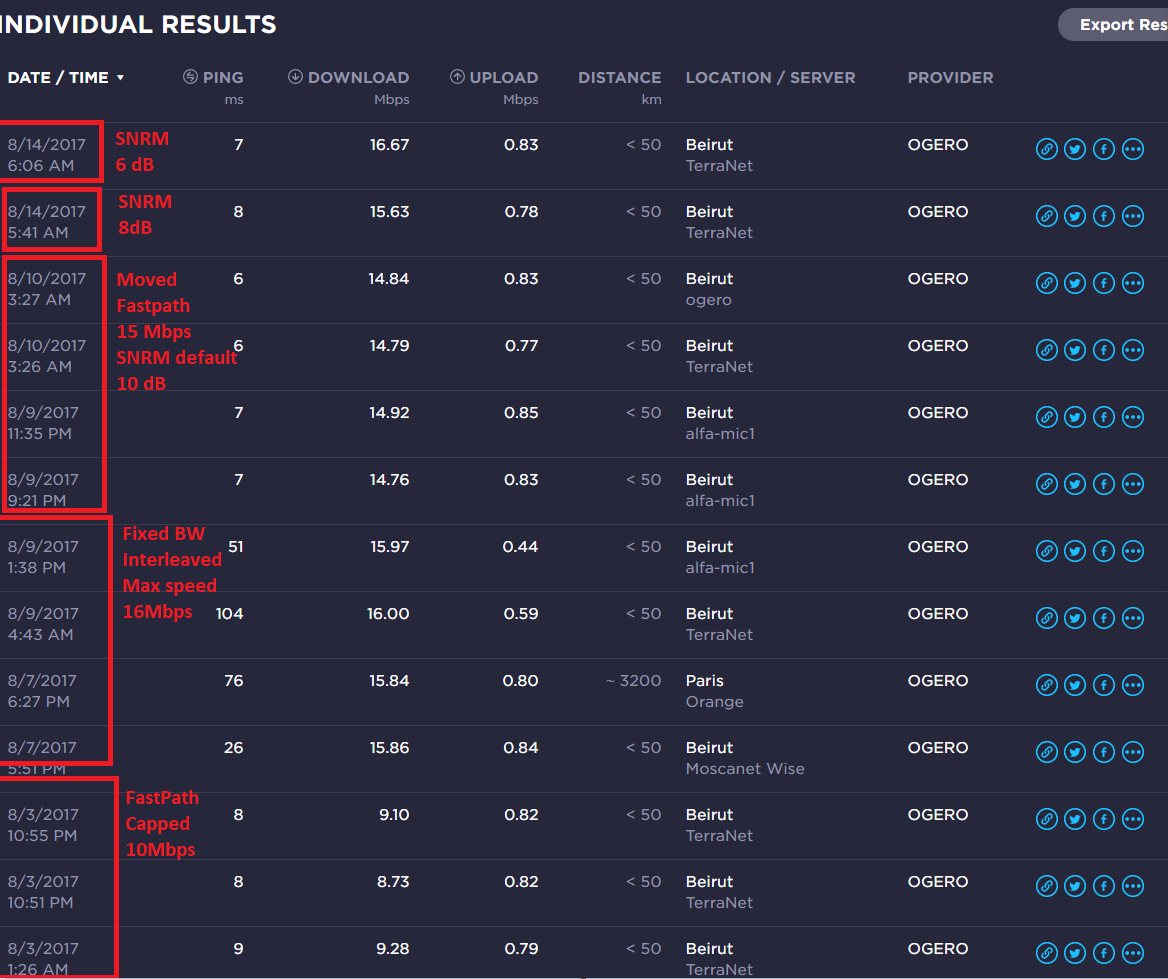
I noticed today that my DSLAM's target SNR margin was set to 8dB (I am on Sodetel DSP, but I'm not sure who controls this). It was set to 10dB until yesterday. It seems that they're able to put more load on the network so they decreased the SNRM for extra speed.
Usually it should be the other way around when they have high load since higher SNRM improves stability unless i'm mistaken.Adnan wroteI noticed today that my DSLAM's target SNR margin was set to 8dB (I am on Sodetel DSP, but I'm not sure who controls this). It was set to 10dB until yesterday. It seems that they're able to put more load on the network so they decreased the SNRM for extra speed.
Not sure we understood each other correctly.Kareem wroteUsually it should be the other way around when they have high load since higher SNRM improves stability unless i'm mistaken.Adnan wroteI noticed today that my DSLAM's target SNR margin was set to 8dB (I am on Sodetel DSP, but I'm not sure who controls this). It was set to 10dB until yesterday. It seems that they're able to put more load on the network so they decreased the SNRM for extra speed.
But what I'm speculating here, rephrased:
Sodetel put the target SNRM to 10dB initially. They tested it and found that their network can handle more load and still be stable, so they lowered the SNRM to 8dB to give more speed. Now the load is higher than before, but still not high enough to cause stability problems from their side.
@Adnan, what about Thomson modem tg 585 v7
@Mylo89 mohamadk97 has the same modem. It has a broadcom chipset so in theory the tweak should work. But unfortunately it didn't for him. Can you try the broadcom method provided by Kareem to confirm ?
If it fails, you can try flashing a custom firmware as Kareem suggests.
If it fails, you can try flashing a custom firmware as Kareem suggests.
So i just realised my router can't adjust SNR margins. It's an TP-Link VR400. :(
- Edited
@dio it really seems that a whole lot of modems don't support this feature, I don't know why. You always have the option of contacting your ISP. Good luck.
Does anyone know if the Cisco-Linksys XAC1900 Dual Band AC1900 will be able to edit these values? I don't have the modem but I'm thinking to buy it
- Edited
Already did. Asked them if they could adjust the SNR margin on my line, they said it's not possible to do it for individuals, if they adjust it, they will have to do it for the whole area.Adnan wrote@dio it really seems that a whole lot of modems don't support this feature, I don't know why. You always have the option of contacting your ISP. Good luck.
Which is starting to explain the fact that why my connection has decreased from 12 to 5 in a month.
Speaking of which, does anyone now if Ogero can individually adjust the SNR margin for a user? If so, who can I talk to to adjust it. Mr Rifai perhaps?
8 months later
My modem is speedtouch 546 v6 with firmware 6.2.29.2. I need to downgrade to version 6.1 to be able to use SNR tweaking as this feature was disabled in version 6.2. I could not find the firmware anywhere except on this forum http://www.speedtouchforum.de/viewtopic.php?t=1089#8355
They seem to be the right firmware but I am afraid of bricking my modem. Is there any precautionary step i can do to gaurantee I can get my modem to work in case they are not the right firmware or something goes wrong? For example can I download/backup the firmware on my modem before I start? What are your recommendations?
They seem to be the right firmware but I am afraid of bricking my modem. Is there any precautionary step i can do to gaurantee I can get my modem to work in case they are not the right firmware or something goes wrong? For example can I download/backup the firmware on my modem before I start? What are your recommendations?
3 months later
I want to buy a new modem specifically to get the snr tweaking feature. Can you please recommend a good modem that is guaranteed 100% to have this feature?
2 years later
ASUS allows you to tweak you SNR by tweaking the DB in the interface.new_user wroteI want to buy a new modem specifically to get the snr tweaking feature. Can you please recommend a good modem that is guaranteed 100% to have this feature?
- Edited
True but it only works on adsl connection in the interface and not VDSLIdler wroteASUS allows you to tweak you SNR by tweaking the DB in the interface.new_user wroteI want to buy a new modem specifically to get the snr tweaking feature. Can you please recommend a good modem that is guaranteed 100% to have this feature?
For VDSL, you have to use the command line:
wan vdsl2 set target_snrm XXXX
wan adsl reset
However, Asus modems don't have a Broadcom chipset so they are more prone to CRC errors and are less stable on noisy lines.
