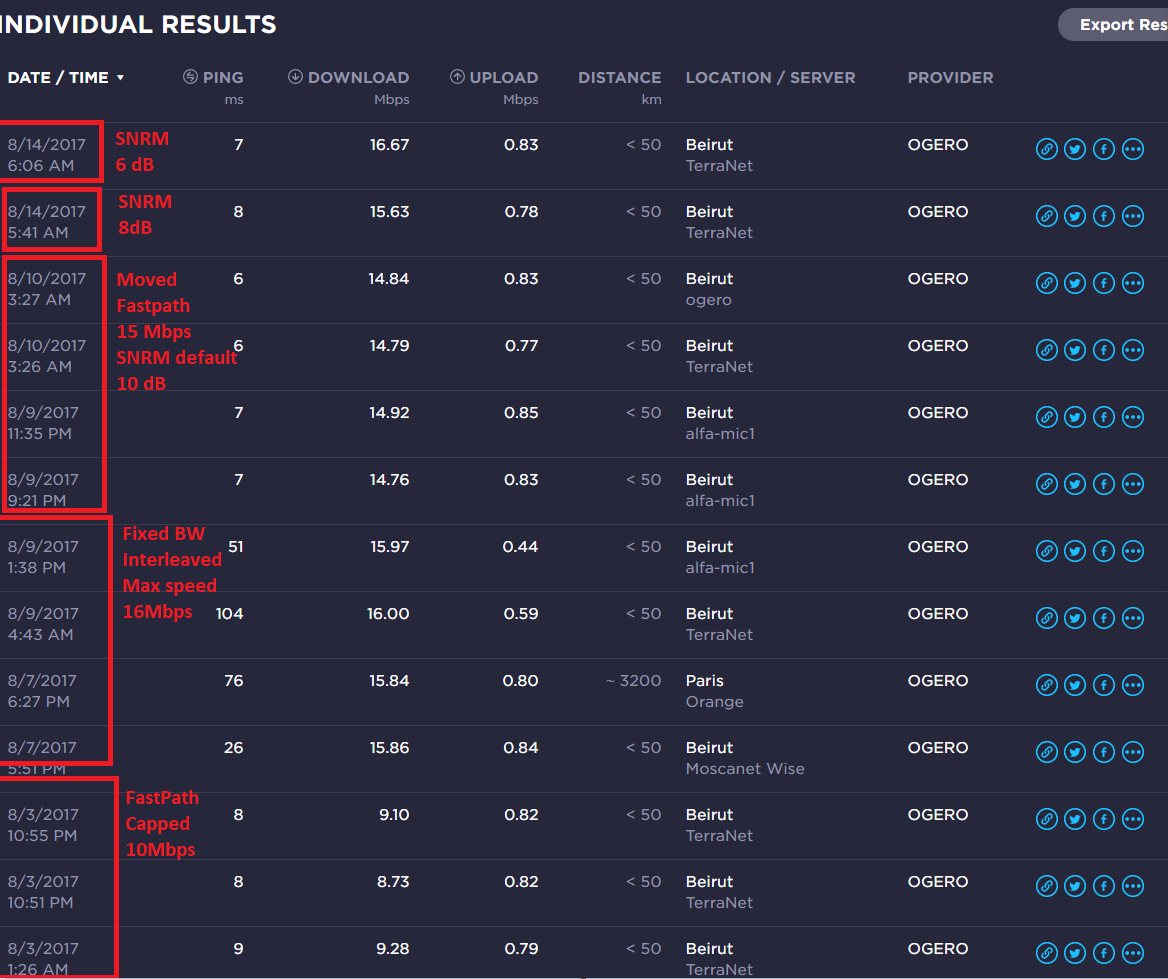I am wondering if I use modified CAT6 between the wall socket and modem if it would improve my stats.
Also, I am using a socket to connect the RJ11 cable similar to an electricity plug (https://3.imimg.com/data3/KE/NM/MY-7939008/two-pin-top-plug-250x250.jpg) where I plug the RJ in its back and it plugs to the wall like electricity plug. Might this cause degradation of signal?
I will have to redo the wall socket to fix that in case it is.
Also, I am using a socket to connect the RJ11 cable similar to an electricity plug (https://3.imimg.com/data3/KE/NM/MY-7939008/two-pin-top-plug-250x250.jpg) where I plug the RJ in its back and it plugs to the wall like electricity plug. Might this cause degradation of signal?
I will have to redo the wall socket to fix that in case it is.