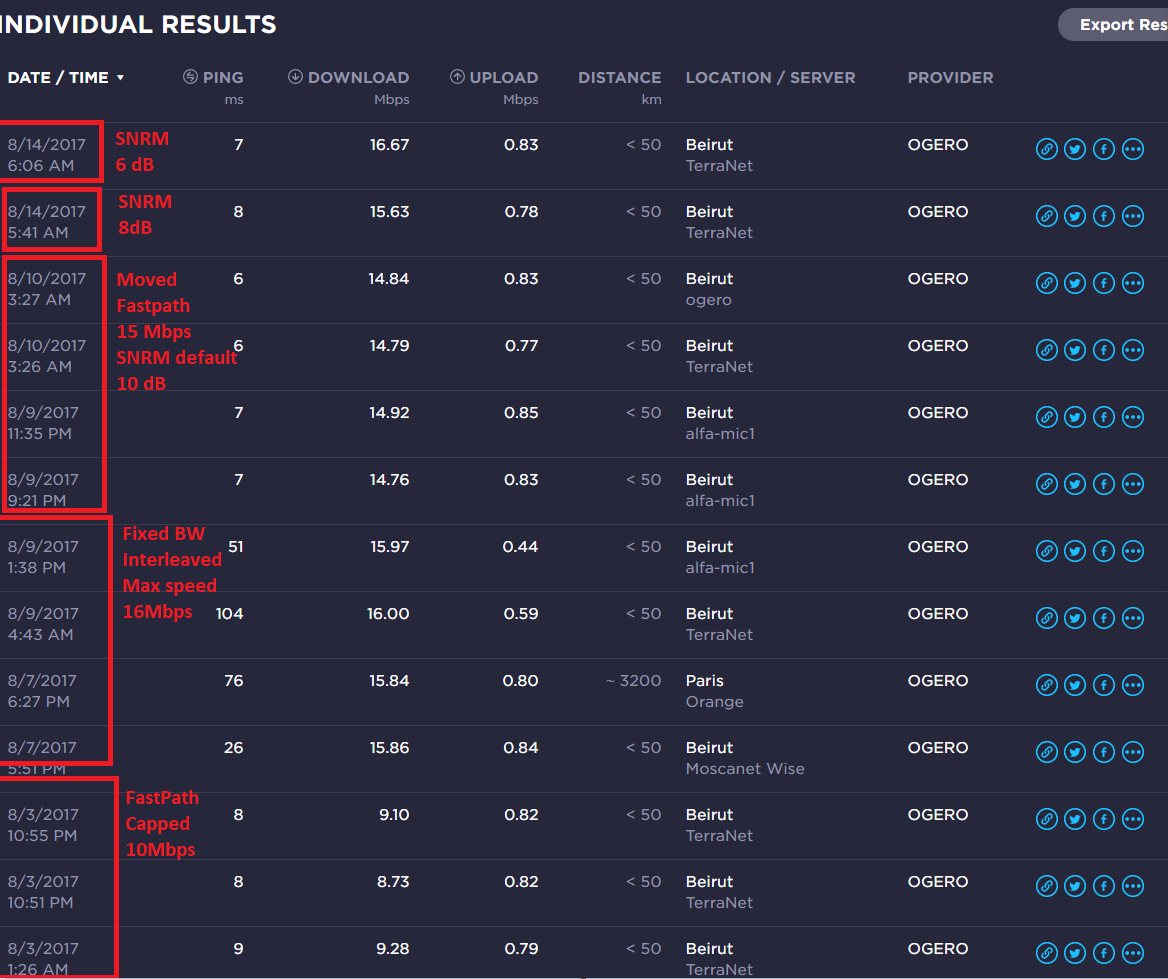- Edited
TOC
1. What's this ?
2. Will it make my connection faster ?
3. Will it make my connection more stable ?
4. What modems is it compatible with ?
5. How do I do it ?
6. Modem stats quirks
1. What's this ?
SNR tweaking is basically setting a target SNR margin value manually. This value is normally negotiated between your modem and the exchange while your ADSL connection is being established. By changing the SNR margin manually, you can modify the speed and stability of your ADSL connection. We will use some telnet commands to apply this.
2. Will it make my connection faster ?
If at the current speed your line is stable enough, you can definitely try to give it even more speed. At some point if you overload it, you will notice either a lot of CRC errors or your modem not being able to sync at all which means you should slow it down again.
3. Will it make my connection more stable ?
If at the current speed your line is facing stability issues, you can try syncing on lower speeds. I have an electricity interference problem on my line, and syncing on 3.5Mbps instead of 5Mbps helped me get a stabler connection.
4. What modems is it compatible with ?
I have only tested it on the TP-Link TD-W8901G. However it should work with any TrendChip-based modem. If you're not using TrendChip, you can google "snr tweak <your chip>" or "snr tweak <your modem>".
Update: if you have a Broadcom-based modem such as the D-Link X1000, check this post: https://lebgeeks.com/forums/viewtopic.php?pid=170216#p170216
5. How do I do it ?
i. First open up your browser and check your modem stats. Check your SNR value and downstream data rate. Mine were 12dB and 5Mbps. Since I'm on 12dB I was sure I could squeeze more juice and push it down to 6dB (don't be afraid to try if you're already on 6dB).
ii. Next, telnet into your modem. The values I will providing in the commands below are values I haven't really understood, but I just went with it by trial and error. However, providing a + value means faster sync rate and a - value means slower sync rate.
YOU CAN EITHER GO WITH MY TRIAL AND ERROR VALUES OR TRY TO UNDERSTAND THE VALUES IN DETAIL BY USING THE LINK BELOW.
Ok as of this writing my speed is 4891Kbps with 12dB SNR.
Now I'm getting 5253Kbps. However my SNR still reads 12dB (I'll cover this in the next part).
I will try to push it further (reference is always the base value of 4891Kbps).
To downgrade the speed from the original speed (in my case 4891Kbps), you'll just have to provide negative values:
You get how it works at this point, just keep trying numbers.
iii. These changes are lost across reboots, if you're interested in making them persistent check the link below.
6. Modem stats quirks
Now during all these changes, I noticed that the SNR margin displayed by modem always stayed at around 12dB. However, I speculate the displayed value is in someway not real for the following reason:
I have an electric interference problem with the building's elevator. Each time it's in use, my SNR drops to 4dB and even sometimes 1dB. On 4.9Mbps, this SNR drop would cause my connection to stall and the CRC errors to kick in. When I downgraded to 3.5Mbps, the modem would still show that the SNR dropped to 4dB however my connection didn't even stall a bit and I noticed only a few CRC errors which I could certainly eliminate by syncing even slower.
Source / Credits: https://pyro.eu.org/how-to/micro/billion-bipac-5200s.txt
1. What's this ?
2. Will it make my connection faster ?
3. Will it make my connection more stable ?
4. What modems is it compatible with ?
5. How do I do it ?
6. Modem stats quirks
1. What's this ?
SNR tweaking is basically setting a target SNR margin value manually. This value is normally negotiated between your modem and the exchange while your ADSL connection is being established. By changing the SNR margin manually, you can modify the speed and stability of your ADSL connection. We will use some telnet commands to apply this.
2. Will it make my connection faster ?
If at the current speed your line is stable enough, you can definitely try to give it even more speed. At some point if you overload it, you will notice either a lot of CRC errors or your modem not being able to sync at all which means you should slow it down again.
3. Will it make my connection more stable ?
If at the current speed your line is facing stability issues, you can try syncing on lower speeds. I have an electricity interference problem on my line, and syncing on 3.5Mbps instead of 5Mbps helped me get a stabler connection.
4. What modems is it compatible with ?
I have only tested it on the TP-Link TD-W8901G. However it should work with any TrendChip-based modem. If you're not using TrendChip, you can google "snr tweak <your chip>" or "snr tweak <your modem>".
Update: if you have a Broadcom-based modem such as the D-Link X1000, check this post: https://lebgeeks.com/forums/viewtopic.php?pid=170216#p170216
5. How do I do it ?
i. First open up your browser and check your modem stats. Check your SNR value and downstream data rate. Mine were 12dB and 5Mbps. Since I'm on 12dB I was sure I could squeeze more juice and push it down to 6dB (don't be afraid to try if you're already on 6dB).
ii. Next, telnet into your modem. The values I will providing in the commands below are values I haven't really understood, but I just went with it by trial and error. However, providing a + value means faster sync rate and a - value means slower sync rate.
YOU CAN EITHER GO WITH MY TRIAL AND ERROR VALUES OR TRY TO UNDERSTAND THE VALUES IN DETAIL BY USING THE LINK BELOW.
Ok as of this writing my speed is 4891Kbps with 12dB SNR.
TP-Link>wan dmt2 set snrm 2000 2000
TP-Link>wan adsl reset
Now I'm getting 5253Kbps. However my SNR still reads 12dB (I'll cover this in the next part).
I will try to push it further (reference is always the base value of 4891Kbps).
TP-Link>wan dmt2 set snrm 5700 5700
TP-Link>wan adsl reset
To downgrade the speed from the original speed (in my case 4891Kbps), you'll just have to provide negative values:
TP-Link>wan dmt2 set snrm -1700 -1700
TP-Link>wan adsl reset
You get how it works at this point, just keep trying numbers.
iii. These changes are lost across reboots, if you're interested in making them persistent check the link below.
6. Modem stats quirks
Now during all these changes, I noticed that the SNR margin displayed by modem always stayed at around 12dB. However, I speculate the displayed value is in someway not real for the following reason:
I have an electric interference problem with the building's elevator. Each time it's in use, my SNR drops to 4dB and even sometimes 1dB. On 4.9Mbps, this SNR drop would cause my connection to stall and the CRC errors to kick in. When I downgraded to 3.5Mbps, the modem would still show that the SNR dropped to 4dB however my connection didn't even stall a bit and I noticed only a few CRC errors which I could certainly eliminate by syncing even slower.
Source / Credits: https://pyro.eu.org/how-to/micro/billion-bipac-5200s.txt