LebGeeks
You are not logged in.
- Topics: Active • Unanswered
Pages: 1
#1 April 8 2014
- Fischer
- Member

Shutdown services when terminal is closed
I want is to shutdown apache as soon as I leave the terminal, that's how django and rails web servers work. My terminal is Terminator, OS is Xubuntu 14.04
I want to do the same thing with apache and MySQL just to be sure. After all my pc is just for testing before I upload to my vps. Therefore these services don't need to run 24/7 on my laptop. I would like to know how to do it with nginx too, sometimes I use nginx.
Last edited by Fischer (April 8 2014)
![]()
#2 April 9 2014
- Adnan
- Member
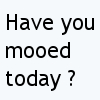
Re: Shutdown services when terminal is closed
Last time I used Xubuntu, there was an Xfce program that assigns key combinations to run commands. I propose that instead of doing what you're thinking about, rather assign a key combination to kill apache.
![]()
#3 April 9 2014
- NuclearVision
- Member

Re: Shutdown services when terminal is closed
Do you have a script for triggering the services you want, or are you using commands every time?
If you are using a script you could add a function that exits terminal and kills unwanted process knowing their PIDs
Last edited by NuclearVision (April 9 2014)
![]()
#4 April 9 2014
- Joe
- Member

Re: Shutdown services when terminal is closed
@Fischer: What you're looking for cannot be done easily. Apache was meant to be run as a daemon from the ground up, so it will never be tied to a single shell instance. It is theoretically possible to do what you want, but it'll take a lot of efforts.
If you really don't want to have a useless daemon running in the background of your machine, you can control it manually with these commands (run as root):
service apache2 start
service apache2 stop(Note that I assume you're running Ubuntu. Also note that Ubuntu will be switching to systemd so these commands will be outdated in the near future).
If you don't want to be bothered with start/stopping the web server manually, use the dev server bundled in your favorite framework. That's exactly what it's here for :)
![]()
#5 April 11 2014
- Fischer
- Member

Re: Shutdown services when terminal is closed
@NuclearVision and @Adnan you're saying that I should use an Alias? well I was looking for something else, alias is a simple solution that should work though.
@rahmu yes I know I could do that, but it's annoying, besides if I forgot to turn off apache or mysql and shut down my laptop, it will freeze. I'll try to use the dev server.
![]()
#6 April 11 2014
- Ra8
- Member

Re: Shutdown services when terminal is closed
You can setup a trap in your bashrc file, for example:
trap "touch ijk;exit" 0This will create the file ijk once you type exit or terminate the terminal with the X button for example.
![]()
Pages: 1