LebGeeks
You are not logged in.
- Topics: Active • Unanswered
Pages: 1
#1 March 31 2014
- Fischer
- Member

Fixing apt missing libraries
I upgraded my Xubuntu to 14.04 beta. Being the lazy man that I am, I didn't bother backing up my system, xubuntu installation CD has an option to upgrade the system, which should work. But it didn't and left me with obselet packages and software that don't work.
So I started removing and reinstalling packages. One of the packages I had to remove is gcc, I had to reinstall it. But it also removed packages belonging to the kernel and Java and wifi drivers.
I didn't memorize the packages so I can't do apt-get install x, and my system isn't complaining about it so I can't see what's missing. I tried apt-get install -f and apt-get update --fix-missing, but it doesn't seem to me that those commands installed the packages that I remved.
is there an apt command or a third party software, that will fix the packages that I removed while removing gcc? Will apt-file do the trick?
![]()
#2 March 31 2014
- TPR0
- Member
Re: Fixing apt missing libraries
Missing libraries? Or applications? Anyways, you can always use the xubuntu iso as a repository , that wi
![]()
#3 March 31 2014
- Johnaudi
- Member
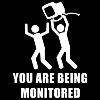
Re: Fixing apt missing libraries
Re-install would fill the missing libraries/apps. Backup this time.
![]()
#4 March 31 2014
- Fischer
- Member

Re: Fixing apt missing libraries
First of all, although I am subscribed to this topic, I am not receiving emails, nothing in spam, maybe something is wrong with the mail server.
@Johnaudi not an option, not for this reason, besides, it won't reinstall all the libraries, maybe those related to wifi drivers. but not those related to java or other stuff, I installed a billion thing on my PC the last few days, reinstallation won't fix it.
@TPRO missing libraries, using the ISO as a repo, might fix some stuff, but not everything, I am looking for something like apt-get install -f, only more powerfull, something that would look to see which program needs what, and install it.
![]()
#5 March 31 2014
- Joe
- Member

Re: Fixing apt missing libraries
my system isn't complaining about it so I can't see what's missing
It's hard to give you an answer without an actual error to work with.
Can you show us an error message? And while you're at it, the content of /etc/apt/sources.list would be nice.
![]()
#6 March 31 2014
- Fischer
- Member

Re: Fixing apt missing libraries
Lebgeeks mail server is working again.
I did reboot, and the desktop didn't start, turns out that my graphic and xfce was damaged, managed to fix them quickly from tty cause i had similar problems not too long ago. Afterwards I was able to start Xubuntu and then reinstalled my broadcom drivers. I'm starting to like breaking my system! the more I break it, the more I learn about it and the faster I fix it :)
For now my xubuntu is working, maybe other stuff are gone maybe not. And this is my /etc/apt/sources.list.
![]()
#7 March 31 2014
- Adnan
- Member
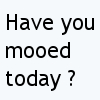
Re: Fixing apt missing libraries
The sources.list looks fine to me. I think that the most important thing is to check your logs, anything important under /var/log/.
Plus my two cents are that if you can change Xubuntu to something better, like Debian, don't hesitate.
![]()
#8 March 31 2014
- Fischer
- Member

Re: Fixing apt missing libraries
@Adnan There are so many files in the logs, I'm not going to check them all, just too many, if you have a particular log in mnd I could post it, otherwise I'm satisfied with the way things turned out and I'll come back to update this thread in case I see some error.
About debian, well I have been a debian user for the last 2 years on my pc, Crunchbang. I'm still a debian user on my server right now, wheezy. I did consider going for debian, rolling release, like debian testing, linux mint debian or solydx. I will never have to upgrade again.
The thing is with debian, you don't know when it's going to break, you don't know what to do if it does, and you don't know who's there to help you when it does. I have intel graphic cards and bcm wireless card, never worked well on debian. On ubuntu there's a big community, askubuntu, lebgeeks, unix.se superuser and ubuntuforums and others, all are there to help me. Debian has a smaller community and now that linux mint forum is dead, i don't know where to look for support.
I never liked xubuntu, that beast, prefer manjaro but xubuntu is the only linux os that plays well with my laptop, besides, I have so many stuff on it now, migration isn't easy.
![]()
Pages: 1