LebGeeks
You are not logged in.
- Topics: Active • Unanswered
#1 February 28 2014
- AvoK95
- Member

Need help to convert netbook into a small server
I have an old Lenovo S100 netbook, which I haven't used for like 2 years now since I got my Note 2 back than. It has Windows 7 Starter pre-installed on it (Considering switching to Linux), an Atom 455 1.6GHz, 2GB RAM.
This is what I want to do:
- To print something from anywhere in the house, by having my printer be shared by the netbook.
- Add/delete files wherever I want in the hard drive for storage
- Use the Bluetooth to automatically connect to my phone when my phones BT is turned on and automatically stream my phones music to a sound system the netbook will be connected to
- Have remote access to the netbook via TightVNC or something (Though not a big deal)
- I want it to be a web-server for my internet connection, so that it caches my downloads of the week. So that whenever I download updates on my phone, my brother and mom don't need to download them again, instead have it downloaded from the netbook's internet cache. Same for Windows updates and videos ofc.
- Share the Wi-Fi connection to the LAN port to connect it to an old original Xbox which is going to be used for streaming movies on an old CRT TV I got in my room.
- Being able to scan something on the netbook and have it automatically be saved by a press of a button in a folder where I can get the file via network.
- Have it be on all the time. So that when I close the lid, it doesn't go to sleep or something
What I need is, help with Linux, since I have minimal experience with the platform. BTW, only the netbook will be running Linux, every other PC in the house will be running Windows 7 and 8.1.
So, first things first. Based on my requirements above. What distro would you recommend?
![]()
#2 March 1 2014
- NuclearVision
- Member

Re: Need help to convert netbook into a small server
I use Ubuntu 12 with xampp bundle, Ubuntu also has built in vncserver which you could use with apps on your mobile phone. I use remoter vnc pretty good app it has a keyboard, a mouse pad and most of the keys you find on a keyboard (alt, ctrl..) .
Good luck.
![]()
#3 March 1 2014
- Adnan
- Member
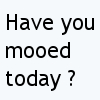
Re: Need help to convert netbook into a small server
I highly disrecommend using Ubuntu, in any case and especially in your case. Ubuntu is just full of bugs that will break upon any upgrade, and expect that on a netbook. Ubuntu is also too heavy for your netbook (and don't tell me about Lubuntu).
If you're ready to dig into things and fit the things you want manually and genuinely, with a rock-solid stable and lightweight system, Debian is the way to go. Of course if you don't know anything about Linux, you can read the well-documented Debian Wiki or inform yourself into the basics.
So my recommended distro is Debian, but you'll have to set up your needs on your own, it's not pre-configured for what you stated above. My advice is just a concern about durability, but if you're looking for a distro with your requirements ready out of the box, I don't really know.
For the Internet sharing thing, if you're willing to use a GUI, it's easily done using NetworkManager.
Many other of your requirements make sense with an FTP server as well. I can also recommend setting up SSH tunneling so you can have practical access to the terminal, so you can execute commands remotely.
Last edited by Adnan (March 1 2014)
![]()
#4 March 1 2014
- AvoK95
- Member

Re: Need help to convert netbook into a small server
Can I use Debian as a regular consumer OS as well when I need to?
![]()
#5 March 1 2014
- DNA
- Member
Re: Need help to convert netbook into a small server
Avo everything you mentioned above can be done with windows and you have a solid knowledge in it, why switch to Linux?
![]()
#6 March 1 2014
- Joe
- Member

Re: Need help to convert netbook into a small server
Here's how I would do it. It's not going to be a complete step-by-step solution, but hints and tips on what to Google.
- To print something from anywhere in the house, by having my printer be shared by the netbook.
The simplest printing management package on Linux is called CUPS. Learn to configure it, it will do what you want.
- Add/delete files wherever I want in the hard drive for storage
There are plenty of file sharing solutions. The easiest would be to set up something like VSFTP.
- Use the Bluetooth to automatically connect to my phone when my phones BT is turned on and automatically stream my phones music to a sound system the netbook will be connected to
No idea how to do this. But I would look into DLNA. It's fairly straightforward to set up, but it might not work exactly like you describe it.
- Have remote access to the netbook via TightVNC or something (Though not a big deal)
You can probably setup something like Vncserver. But remote access on linux is rarely done graphically, it's usually done in the terminal. Look up SSH.
- I want it to be a web-server for my internet connection, so that it caches my downloads of the week. So that whenever I download updates on my phone, my brother and mom don't need to download them again, instead have it downloaded from the netbook's internet cache. Same for Windows updates and videos ofc.
Squid will do what you want for web content (everything you get in your web browser). I don't know if you can configure it to cache phone and windows update. It's an area worth exploring.
- Share the Wi-Fi connection to the LAN port to connect it to an old original Xbox which is going to be used for streaming movies on an old CRT TV I got in my room.
If you install a graphical interface on your Linux box, it's easily done with NetworkManager. If not, check out Wicd.
- Being able to scan something on the netbook and have it automatically be saved by a press of a button in a folder where I can get the file via network.
I've never tried scanning anything on linux, but I hear it's easy to do.
- Have it be on all the time. So that when I close the lid, it doesn't go to sleep or something
Depending on the system you use, you will have different "power management" options. Use them to configure the netbook not to sleep. That being said, be warned that the netbook's hardware really isn't made for continuous prolonged run, and you will most probably run into hardware degradation pretty fast.
What I need is, help with Linux, since I have minimal experience with the platform.
I strongly suggest you spend some time learning how to use the linux command line to go through your file system, launch/stop applications, install/remove programs, edit configuration files, ... It may take some time in the beginning, but it will make your life so much easier as you start working on configuring all the above programs.
BTW, only the netbook will be running Linux, every other PC in the house will be running Windows 7 and 8.1.
Don't worry. Using linux on the server when all the clients are running Windows is a very common setup.
So, first things first. Based on my requirements above. What distro would you recommend?
It doesn't matter. There's no wrong choice.
A lot of the documentation I give you come from the wiki of ArchLinux, a funky distro. It's a bit more difficult to set up at first, but it has one of the best documentation of all software projects I've ever seen. Ubuntu and Mint are popular choices among newcomers, so you'll find the most tutorials aimed at beginners. Personally I am most familiar with Debian, so I could help you best on Debian, but most of what you learn on one distro will translate pretty well on others.
Can I use Debian as a regular consumer OS as well when I need to?
I don't understand that question.
![]()
#7 March 2 2014
- Adnan
- Member
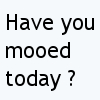
Re: Need help to convert netbook into a small server
Can I use Debian as a regular consumer OS as well when I need to?
Yes, you can use it as a normal operating system on which you can browse the WWW, listen to music and what else.
It doesn't matter. There's no wrong choice.
A lot of the documentation I give you come from the wiki of ArchLinux, a funky distro. It's a bit more difficult to set up at first, but it has one of the best documentation of all software projects I've ever seen. Ubuntu and Mint are popular choices among newcomers, so you'll find the most tutorials aimed at beginners. Personally I am most familiar with Debian, so I could help you best on Debian, but most of what you learn on one distro will translate pretty well on others.
I disagree with some of your points here. Of course, there's no wrong choice, but there are bad, good and better choices. The bad, is if you choose a distro like Ubuntu and Mint for a few tasks that you want your computer to accomplish; that's a lot of unnecessary bloatware. Plus Ubuntu has been very naughty with its Adware lately, to say the least.
The other point is that, not all what you learn on one distro will be applicable on another. Because not all distributions are based on the same one. Not to get a lot into technical explanations, some distributions have a different set of default commands, as well as different types of packages. (DEB for Debian and RPM for Fedora for example).
Back to AvoK95, your best choice is to download the Netinstall iso of Debian and install it regularly on your computer. It will come with nothing but the necessary packages it needs to be up and running, and you'll just have to add anything you want upon your needs.
When you read the documentation, read about the difference between Debian Stable, Unstable and Testing. But I assume your best choice for running a stable server is Debian Stable (although the other two are also very stable as well). In short terms, here's a comparison between the three:
→Debian Stable: Some packages are old, but you're extremely unlucky if you encounter bugs.
→Debian Unstable: It comes with the latest packages, you will encounter bugs and frequent updates, but usually the problems get solved quickly. It's usually used by the developers.
→Debian Testing: Testing is in easy terms, the transition between Stable and Unstable. It has pretty recent software. But a certain strange cycle of bug correction. So sometimes you might get stuck with a buggy package for a while.
Add to that apt-pinning. Which is a mix between the three. And that's where and why I recommand using Stable. Because when running the old but gold packages, you can "choose" to pick a more recent package upon request (For example, installing a more recent version of a web browser).
I might have thrown at you a lot to begin with, but you will figure it all out step by step.
![]()
#8 March 2 2014
- AvoK95
- Member

Re: Need help to convert netbook into a small server
I'm somewhat familiar with Ubuntu since I used it a bit on the netbook in the past for a few months.
I'm considering Debian Stable.
Any recommendations on where I can learn the basics of Terminal?
@DNA, my dad's laptop is the only computer in the house without a proper Windows license. I am considering to move the Win 7 starter to that laptop. Both are Lenovo, so it would activate no problem. I'll just install Linux on the laptop because I'm rarely going to use it.
![]()
#9 March 2 2014
- Joe
- Member

Re: Need help to convert netbook into a small server
Any recommendations on where I can learn the basics of Terminal?
I learned by going through Rute User Tutorial and Experience. It requires a serious investment of time and effort, but it'll give you a solid base so you undestand linux, unix and their philosophy. Some of the content is slightly outdated, but the core is still pretty relevant even today. (Most of what Unix is, still hasn't changed much in over 40 years...).
Maybe someone will know something easier to start with?
![]()
#10 March 2 2014
- Adnan
- Member
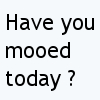
Re: Need help to convert netbook into a small server
Well, this might sound a bit too philosophic. The way I learned about the Terminal is by starting with my essential needs. When I first stared at a Terminal, I knew nothing. I just had a working internet connection on which I could search. So basically my démarche was :
Encounter problem→Learn to solve this problem→Loop. So I learned the basic commands upon my needs, and then started expanding by some articles here in there. Of course, this might not be the best choice. But I think it's pretty good in case you don't really want to dig in all the unnecessary directions.
Don't worry about facing a Linux distro without Terminal knowledge, just set up and the Terminal will get you into it like quicksand.
I repeat, that's a learning philosophy, and you may want to consider it (or not).
Last edited by Adnan (March 2 2014)
![]()
#11 March 2 2014
- AvoK95
- Member

Re: Need help to convert netbook into a small server
That's actually how I learned everything I know about everything
Anyway, I installed Debian, but I got no GUI, internet or Wi-Fi. Anyway I can install it manually? *Meanwhile I'm searching until I get a reply*
![]()
#12 March 2 2014
- Adnan
- Member
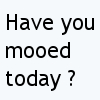
Re: Need help to convert netbook into a small server
To get a GUI you need Xorg. The chances are you already have it, but should enter this command to call it up "startx". If you don't have a window manager or a desktop environment, I recommend installing Openbox. It's lightweight and efficient.
Pro tip: connect using Ethernet to install the first few packages and get wifi.
Last edited by Adnan (March 2 2014)
![]()
#13 March 2 2014
- AvoK95
- Member

Re: Need help to convert netbook into a small server
Pro tip: connect using Ethernet to install the first few packages and get wifi.
No Ethernet or Wi-Fi drivers.
![]()
#14 March 2 2014
- Adnan
- Member
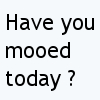
Re: Need help to convert netbook into a small server
Are you sure it isn't working ? If you made sure, run "lspci", check your Ethernet controller device name and search for the appropriate driver. Submit it here, I will try to help you too.
Did startx work ?
Last edited by Adnan (March 2 2014)
![]()
#15 March 2 2014
- AvoK95
- Member

Re: Need help to convert netbook into a small server
I know they're not working because I got a promt during the install.
No startx didn't work.
I stumbled upon this website where it has listed CMD commands and the equivelents in Terminal: http://www.yolinux.com/TUTORIALS/unix_f … users.html
This made me understand everything SO much easier and felt right at home.
I decided to go with Zorin OS now. Zorin is a distro that feels, acts and sort of looks like Windows. So this way I know where everything is + the link above = I'm all set.
I'll post back when I need some help.
![]()
#16 March 3 2014
- m_zeid
- Member
Re: Need help to convert netbook into a small server
My setup is:
Ubuntu 12.04 server 32bit
Bind9 for DNS cache
squid for web cache(not configured yet, ram died should replace it in couple of days)
Samba for SMB and possibly printer
Deluge server for torrents with remote client and web interface
no-ip for remote access
Apache and mysql for webserver
will come back to read the whole thread
![]()
#17 March 3 2014
- AvoK95
- Member

Re: Need help to convert netbook into a small server
My setup is:
Bind9 for DNS cache
Samba for SMB and possibly printer
Deluge server for torrents with remote client and web interface
no-ip for remote access
Apache and mysql for webserver
Tell me more about these please and what they're useful for.
![]()
#18 March 10 2014
- m_zeid
- Member
Re: Need help to convert netbook into a small server
m_zeid wrote:My setup is:
Bind9 for DNS cache
Samba for SMB and possibly printer
Deluge server for torrents with remote client and web interface
no-ip for remote access
Apache and mysql for webserverTell me more about these please and what they're useful for.
yeah i'm sorry, i forgot this thread :\
Ubuntu 12.04 server 32bit is the preferred ubuntu version since this release is LTS (Long Term Support) more info here.
- To print something from anywhere in the house, by having my printer be shared by the netbook.
For printing i suggest to check if your printer is supported by linux (driver), 2nd you should read about CUPS and Samba.
- Add/delete files wherever I want in the hard drive for storage
one of the easy protocols is Microsoft's SMB, which is exclusive to windows. but fear not, we have Samba to support SMB on linux. This protocol allows you to explore network computers in the file browser, and of course to manage your files.
- Use the Bluetooth to automatically connect to my phone when my phones BT is turned on and automatically stream my phones music to a sound system the netbook will be connected to
Not sure about this one, it's more like a HTPC thingy than a server. but i can see no reason why it would be impossible!
- Have remote access to the netbook via TightVNC or something (Though not a big deal)
You can have remote access to manage the sever via SSH and Webmin. And to Upload/Download files you can use FTP.
- I want it to be a web-server for my internet connection, so that it caches my downloads of the week. So that whenever I download updates on my phone, my brother and mom don't need to download them again, instead have it downloaded from the netbook's internet cache. Same for Windows updates and videos ofc.
As far as I know web server is a thing and cache server is another thing. cache server can be used WITH web servers but they are NOT the same.
for a web server, to host you html pages and maybe php scripts, you will need apache and php.
and for web content caching you will need Squid.
- Share the Wi-Fi connection to the LAN port to connect it to an old original Xbox which is going to be used for streaming movies on an old CRT TV I got in my room.
Why dont you use the router/switch for this?
- Being able to scan something on the netbook and have it automatically be saved by a press of a button in a folder where I can get the file via network.
This can be done by saving the scanned "something" (are you talking about documents scanner?) to a shared location from the server. for best functionality you can make this shared location synchronized with the netbook and available offline.
- Have it be on all the time. So that when I close the lid, it doesn't go to sleep or something
don't know about this, we should check this or simply try it!
What distro would you recommend?
I say Ubuntu, since it's stable enough and user friendly.
Even if we are using the server version, we can install the GUI to manage the server like Unity or Gnome.
to be continued... :)
![]()
#19 March 10 2014
- m_zeid
- Member
Re: Need help to convert netbook into a small server
for Bind9 it is a DNS cache server, which will speed up your internet a little bit, a save you sometime when the ISP's servers are down.
Deluge server for torrents, a software to share torrents just like utorrent and transmission. but this is only a server with no gui client, but we can manage it through a web-gui or another gui client installed on any linux/windows machine.
no-ip for remote access, it will give you a domain name that will update periodically the assigned dynamic ip. very good for us with dyn IPs so we can reach our router and inner LAN remotely.
![]()