LebGeeks
You are not logged in.
- Topics: Active • Unanswered
Pages: 1
#1 March 8 2014
- xerxes
- Member
Numbers dissappear in Excel
I am experiencing a weird thing in Excel 2007, I have around 30 sheets with where each sheet contains description in one cell and numbers in other cells. Some numbers just disappeared from some cells (Almost every sheet lost 1 or 2 numbers )!
any idea what's going on? Virus or some bug
![]()
#2 March 8 2014
- xerxes
- Member
Re: Numbers dissappear in Excel
Number disappeared are located in D27 and D29 in all sheets!
![]()
#3 March 9 2014
- Johnaudi
- Member
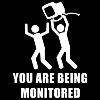
Re: Numbers dissappear in Excel
Could you provide us the sheets so we can check them out?
![]()
#4 March 10 2014
- xerxes
- Member
Re: Numbers dissappear in Excel
I sent you an email John with the excel workbook attached.
Another note: all number in d26 cell in all sheets have changed to value 23.06
![]()
#5 March 10 2014
- Johnaudi
- Member
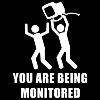
Re: Numbers dissappear in Excel
There is no scripted functions in your sheets, so this is a dynamic edit (as in, manual edit or so).
I wouldn't recommend you using Excel because, well, it's not really 'stable', for such stuff it's preferable to use a program such as Microsoft Office Access, etc.
Not sure if there is a solution for it, unless if you have it backed up somewhere.
![]()
#6 March 10 2014
- xerxes
- Member
Re: Numbers dissappear in Excel
As I remember the changes started when I marked all sheets and started to search for certain words. I haven't made any changes.
I've been using excel since years and never faced such an incident.
I will go through each item and correct it myself but I am concerned about a macro virus or so hat will corrupt my file again.
N.B. when i first copied sheet number 1 a warning popped u[ saying this sheet contains a macro do you want to continue...and I agreed.
Is there a way to scan for any hidden macro virus?
Thanks for the time John.
![]()
#7 March 10 2014
- Johnaudi
- Member
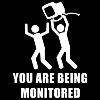
Re: Numbers dissappear in Excel
I might not be the right guy for this problem, since I dislike the use of Excel. But maybe while you're searching you've accidentally pressed Find and Replace? That would be my guess.
Don't know about macros, sorry.
![]()
Pages: 1