LebGeeks
You are not logged in.
- Topics: Active • Unanswered
- Index
- » Hardware
- » Usable RAM
Pages: 1
Topic closed
#1 August 5 2010
- Kassem
- Member

Usable RAM
Hey everyone,
In my new desktop PC I installed 4GB of DDR3 RAM. When I checked the system properties (or whatever it is called) it gave me that 3GB are usable. Also, a sidebar widget gives me the same result. See the following image:
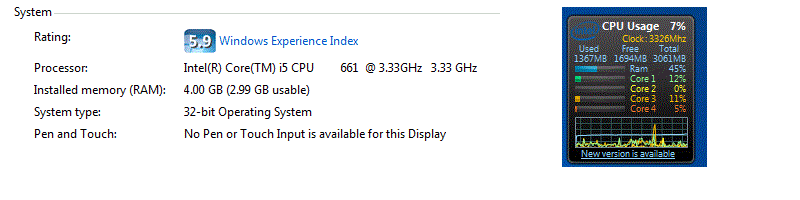
So why does that happen?
![]()
#2 August 5 2010
- MrClass
- Member

Re: Usable RAM
Thats because you're using the 32bit edition of windows. As you know, there are mainly 2 basic computer architectures: 32 bit and 64 bit. Since your using 32 bit architecture, then your system can only read 2^32 = 4GB of RAM. Unfortunately the PC does not read the full 4GB but rather a maximum of 3.33GB. 64 bit architecture, on the other hand, reads 2^64 = 16 Exabytes of RAM (shit, thats alot of RAM space). If your CPU is 64 bit capable, and your Operating System is 64 bit edition, then you will be able to read the full 4GB. Right now, you are losing 600MB of RAM Space. IF you want them back, then upgrade your system to 64 bit.
![]()
#3 August 5 2010
- Kassem
- Member

Re: Usable RAM
Ah I see. Sounds reasonable. How much does a Windows 7 64-bit cost? (legal copy and I mean in Lebanon)
Last edited by Kassem (August 5 2010)
![]()
#4 August 5 2010
- Joe
- Member

Re: Usable RAM
@nuclearcat, if you ever pass by this thread. You told me once that Linux supports natively up to 16GB of RAM on x86 architecture. Could you explain more, or at least point me to a detailed article/tutorial?
![]()
#5 August 5 2010
- Samer99
- Member
Re: Usable RAM
Ah I see. Sounds reasonable. How much does a Windows 7 64-bit cost? (legal copy and I mean in Lebanon)
![]()
#6 August 5 2010
- BashLogic
- Member

Re: Usable RAM
win32 can also go beyond 3gb but it depends on the win version, you need to use the /pae parameter to enable the usage of the remainder. using that parameter adds a minor latency. here is some more info:
http://msdn.microsoft.com/en-us/library … 85%29.aspx
as for linux, linux is more flexible :) a smart user would install the 64bit version of either win7 or linux, none less.
on my personal laptop i run linux64 + vmware for windows applications on 2gb ram and i havent faced any issues.
on my desktop i am using win7x64 and i have some issues with vc drivers and multiple monitors.
on my work laptops i use xp32 with /pae
yeah i have one too many systems , at home alone we have 3 laptops and a desktop. at work i have four laptops and a desktop.. yach... why so many? simple, security level is set to defcon paranoid!
![]()
#7 August 5 2010
- Samer99
- Member
Re: Usable RAM
@nuclearcat, if you ever pass by this thread. You told me once that Linux supports natively up to 16GB of RAM on x86 architecture. Could you explain more, or at least point me to a detailed article/tutorial?
![]()
#8 August 5 2010
- Kassem
- Member

Re: Usable RAM
Damn! Why in the hell does it have to be so fucking expensive! Urgh! I cannot spend $192 just for a Windows copy! I was hoping it is something around $50 - $75.
win32 can also go beyond 3gb but it depends on the win version, you need to use the /pae parameter to enable the usage of the remainder. using that parameter adds a minor latency.
How do I use this parameter?
Anyway, I would like to have a Linux copy on this PC besides Windows (I cannot give up Windows for obvious reasons). How does VMWare work exactly?
![]()
#9 August 5 2010
- zaza
- Member

Re: Usable RAM
my advice to you is to stick with your windows 32 bit , because 32 bit windows is more versatile than 64 bit .
many programs require you to have 32 bit windows , and also 64 bit windows needs more ram, so probably if 4gb on 32 bit windows is better than 4gb on 64 bit windows .
and there is no noticable difference in speed - so long as you have 4 gb of ram -.
i have friends who removed there original windows 64 bit to put a cracked version on 32 bit because it's more versatile .
![]()
#10 August 5 2010
- BashLogic
- Member

Re: Usable RAM
to use the pae parameter in windows, you need to edit the c:\boot.ini
add "/pae" after "/fastdetect"
as for vmware, it is an application that you can install on either windows or linux. you can use a keygen and run the workstation version that provides tons of features that others do not provide such as snapshots, cloning etc.
or you can use the player version where you can create the virtual image with a third party tool and run it normally without the tons of features that you might not require. an opensource equivelent is the virtualbox.
virtualbox functions in the same way but it does not provide nor facilitates all the featuers that vmware has.
i have used vmware workstation for over 10years and it is a must have great tool. for example. if you want to test a software or a crack, i just take a snapshot of my existing windows virtual machine, install the software and audit it, if it turns out to be dirty or damaged, i just perform a rollback to the PIT (point in time snapshot) and presto, all the malware or broken software is gone in seconds! if the software is clean, i can merge the snapshot by deleting it. in other cases, i have installed windows server. i have created clones of the win server virtual machine. with each clone, i can run them as independent operating systems, change the host names, IP etc and use them all concurrently saving disk space and not requiring to install each virtual machine separately. this way when i am done with one project, i just delete the snapshots and clones and retain my "gold copy" images of the virtual machines that would be readily available for future use without having to start from scratch! a third example is what i did a week ago, i installed vmware on my linux and installed windows xp, i installed a map plotter application for sailing (yes i was sailing during my holiday) i plugged in a bluetooth dongle (since my laptop doesnt have an integrated bluetooth) i configured the bluetooth to be directed to the virtual machine (windows) and not to the linux system, i then enabled my external GPS device. after installing the bluetooth drivers on the windows virtual machine, the plotter application received the gps signal and now i had my "poor mans" navigation tools for sailing! i used this as a backup and still rely on actual maps and binochulars to trace my paths in the archipelgo. as a third bkp, i was running sports tracker on my nokia e75 that plotted my trips :). so no need for fancy and expensive navigation applications nor training courses as to how to use them. just learn to read the map. the great thing was that over the days, i did not have to shutdown and startup my virtual machine, i just suspended it (paused it) turned of my laptop and later just turned my linux on and ran the virtual machine, that way, i had everything up and runing in just minutes. the reason i did that was because i have installed a flash ssdisk on my laptop. booting linux up to the kde desktop without any optimization takes less than 30seconds! then unsuspending the virtual machine takes another 20sec. so beat that versatility ;)
Damn! Why in the hell does it have to be so fucking expensive! Urgh! I cannot spend $192 just for a Windows copy! I was hoping it is something around $50 - $75.
BashLogic wrote:win32 can also go beyond 3gb but it depends on the win version, you need to use the /pae parameter to enable the usage of the remainder. using that parameter adds a minor latency.
How do I use this parameter?
Anyway, I would like to have a Linux copy on this PC besides Windows (I cannot give up Windows for obvious reasons). How does VMWare work exactly?
![]()
#11 August 5 2010
- Kassem
- Member

Re: Usable RAM
A 32 bit OS can only use 4GB of memory total, that means if you have 4GB of ram and your graphic card has 1GB of ram, you have a total of 5GB of memory.
Out of that 5GB of memory, you can only use 4GB total. 1GB the graphic card will take up, so now the 32bit OS can only use 3GB.
Enabling PAE, will limit to the OS to 2GB total. What PAE does is dedicate 2GB to OS and the other 2GB to anything other then the OS. Apparently some people don't understand how PAE works and think that some how it can magically make a 32bit XP use more then 4GB, which is impossible, so after noticing my explanation is not getting through, I thought a visual from MS itself might help sink it in, you can see it here: http://www.microsoft.com/whdc/system/pl … AEdrv.mspx
The 'fact' above is the perfect example of this misunderstanding. PAE has nothing to do with the user and kernel pool being seperated.
Many confuse virtual memory with physical memory. All requests for memory by applications; that is running processes, such as explorer.exe, wmplayer.exe, dwm.exe, iexplore.exe, etc; are furfilled using virtual memory. Virtual memory is just an abstraction which includes physical memory and your pagefile(s). Yes, virtual memory includes physical memory!
Vista 32bit can see only 3.5GB of ram total. The new sp1 only reports how much memory you have installed, not how much memory you can use.
Does that mean my 1GB of dedicated memory in my graphics card is useless as well? Because I have 4GB of RAM, and a GeForce 240GT with 1GB dedicated memory, but if I got the above quote straight, that means Win7 32-bit will only use 3GB of RAM (in total), or am I mistaken?
to use the pae parameter in windows, you need to edit the c:\boot.ini
add "/pae" after "/fastdetect"
That didn't work. Apparently there isn't a boot.ini file in c:\ in Win7.
vmware seems interesting, I'll have to read more about it. Thanks for the explanation man :)
![]()
#12 August 5 2010
- Aj_BlaZ
- Banned
Re: Usable RAM
to use the pae parameter in windows, you need to edit the c:\boot.ini
boot.ini doesn't exist in windows 7 ?? , as i remember
![]()
#13 August 5 2010
- nuclearcat
- Member
Re: Usable RAM
@nuclearcat, if you ever pass by this thread. You told me once that Linux supports natively up to 16GB of RAM on x86 architecture. Could you explain more, or at least point me to a detailed article/tutorial?
Just enable in kernel PAE and 64GB support.
![]()
#14 August 16 2010
- MrClass
- Member

Re: Usable RAM
A 32 bit OS can only use 4GB of memory total, that means if you have 4GB of ram and your graphic card has 1GB of ram, you have a total of 5GB of memory.
Out of that 5GB of memory, you can only use 4GB total. 1GB the graphic card will take up, so now the 32bit OS can only use 3GB.
Enabling PAE, will limit to the OS to 2GB total. What PAE does is dedicate 2GB to OS and the other 2GB to anything other then the OS. Apparently some people don't understand how PAE works and think that some how it can magically make a 32bit XP use more then 4GB, which is impossible, so after noticing my explanation is not getting through, I thought a visual from MS itself might help sink it in, you can see it here: http://www.microsoft.com/whdc/system/pl … AEdrv.mspx
The 'fact' above is the perfect example of this misunderstanding. PAE has nothing to do with the user and kernel pool being seperated.
Many confuse virtual memory with physical memory. All requests for memory by applications; that is running processes, such as explorer.exe, wmplayer.exe, dwm.exe, iexplore.exe, etc; are furfilled using virtual memory. Virtual memory is just an abstraction which includes physical memory and your pagefile(s). Yes, virtual memory includes physical memory!
Vista 32bit can see only 3.5GB of ram total. The new sp1 only reports how much memory you have installed, not how much memory you can use.Does that mean my 1GB of dedicated memory in my graphics card is useless as well? Because I have 4GB of RAM, and a GeForce 240GT with 1GB dedicated memory, but if I got the above quote straight, that means Win7 32-bit will only use 3GB of RAM (in total), or am I mistaken?
BashLogic wrote:to use the pae parameter in windows, you need to edit the c:\boot.ini
add "/pae" after "/fastdetect"That didn't work. Apparently there isn't a boot.ini file in c:\ in Win7.
vmware seems interesting, I'll have to read more about it. Thanks for the explanation man :)
UUh, dude dont mix things up. Graphic memory is used when graphic processing and rendering is going on. It is not related to system RAM memory. When you have 1GB of memory on your graphics card, that memory is used as a buffer when pixels are being processed by the graphics. Also, higher memory capacities allows you to play applications at higher resolutions (which are actually games). The higher the resolution, the more pixels are being used, and the more pixels are being used, the more graphic memory is needed to used while graphic processing. Oh and by the way, who ever says that more graphic card memory makes the graphic more powerful is a newbie. Graphic card power is not only measured by graphic memory (75% of technical guys think that, 2 words: EPIC FAIL). Ok enough about graphic memory.
System memory is the memory used when cpu is processing. Applications also depend on system memory when data is loaded from the hard drives. Since CPU is the main head, its architecture decides how much memory will be usable. Go with 64bit, and your memory readibility goes up the roof. Again, more system memory doesnt mean your computer will become a super computer. Btw, 3GB is more than enough for regular user. Unless you render models with CPU (which may use up to 24GB of system memory), or power up several virtual machines, your good to go with the current setup.
![]()
Pages: 1
Topic closed
- Index
- » Hardware
- » Usable RAM