LebGeeks
You are not logged in.
- Topics: Active • Unanswered
Pages: 1
#1 March 11 2018
- Johnaudi
- Member
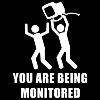
Diskless boot for Gaming Lounge?
Hello,
I am setting up a gaming lounge with few partners here in Mansourieh.
I have gone to a place known as Macrotronics and they offer "Diskless boot system" where they do not have to install SSDs on the PCs but all connected to a server, where they load the OS and its games (alongside the SmartLaunch system).
Having a done a bit of research, I found the following website: http://www.ccboot.com/
Any ideas how their system works? I do not want to work with Macrotronics for several reasons. (alongside the fact that their manager thinks he's a "know it all" where he had stated lots of wrong things about computers in general)
It is plain simple to install and quite cheap, but any ideas what performance would this effect? Would it take too long for the PCs to boot as the ethernet takes 1 Gigabit of connection at most? Would the games take too long to load? (I don't want customers to think the PCs are slow)
I actually think this system is a great idea due to the fact that updating games and apps become hassle-free as well as wait-free.
Thank you in advance.
![]()
#2 March 11 2018
- MrClass
- Member

Re: Diskless boot for Gaming Lounge?
I'd say a big no to that. IO speeds do not impact game performance but it does impact loading times. The max transfer speed you could ever have with Gig ethernet is 120MB/s (theoretically). That's almost the same as a normal hard drive. Also don't forget that the OS and other 3rd party software will be running along with the game. So yes it will look like the computers are slow.
You can never achieve the snappiness of an SSD.
But what about 10Gig Ethernet? You can purchase 10Gig ethernet extension cards and replace your switches with 10Gig. If you have CAT6 cabling laid down, then most of the work is already done.
![]()
#3 March 11 2018
- Johnaudi
- Member
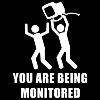
Re: Diskless boot for Gaming Lounge?
It seems that GroundZero and eSports lounge have that system installed. Do you think they are using 10Gegabit extension cards?
![]()
#4 March 12 2018
- rolf
- Member

Re: Diskless boot for Gaming Lounge?
If 10G is expensive then it might not be worth it.
Also a game could try to access the disk and the network at the same time, in which case both requests will compete for bandwidth.
If you want your customers to think that your computers are fast, don't try it on 1G.
Of course I might be wrong. The only way of knowing is to try.
Last edited by rolf (March 12 2018)
![]()
#5 March 12 2018
- nuclearcat
- Member
Re: Diskless boot for Gaming Lounge?
I do deal with 10g daily.
Each 10g(x520-da1) is $100-$300 and switch is much more ($2000+)
You will need also fiber splicing job to be done to each pc, and anybody not delicate enough with fiber will damage it (bending too much is enough). Copper 10G exist, but usually a bit more expensive card than fiber and this card is VERY demanding to copper cable and jacks quality.
Cards also require very good cooling(they are supposed to work in servers, there is is requirement for minimal airflow) and they are a bit bulky.
I dont think it worth it, it will cost you fortune to have this done reliable way.
It is easier to run network boot system that just download necessary disk image to your SSD and just run pc from this image, then it can go over 1g.
Last edited by nuclearcat (March 12 2018)
![]()
#6 March 12 2018
- yasamoka
- Member
Re: Diskless boot for Gaming Lounge?
120GB SSDs are $40-50 a piece. Save yourself the hassle and get one for each PC. SSD costs pale in comparison to the cost of the rest of each PC. Keep games on shared hard drives if you want to save on that.
Most gamers play a bunch of games in any one era, nowadays that's DotA2, LoL, CS:GO, Overwatch, PUBG, Fortnite, etc... it would just be a much better option if each PC had a hard drive that had that bunch of games.
For the rare occasion where you might get someone who wants to play some other game, keep that on the shared hard drive. If you find a handful of people playing those other games, don't rush into creating a RAID array, thinking that will speed up load times - games are constrained by random read which only becomes worse with RAID. This would mean you would need multiple hard drives with clones of the same games to meet demand. If the hard drives are in the same PC, then you need 10GbE at least to that PC. A cheap network card and a switch with only 1-2 10GbE is cheaper than the rest but that's hundreds of dollars right there already.
You could sidestep this by distributing the hard drives over several PCs then sharing them to others, but then you are limited by 1GbE again if you want to run more than one game from that hard drive. Samba shares also do not seem to be hot on random reads.
Utter nightmare. The only sensible option is to do this the traditional way and have a reliable, always there storage medium in each PC. If someone wants to play that rare game or two, just have a backup ready in a network drive and restore the backup to that PC. Generally, games that are played more will filter up (stay on the hard drive), while games that are rarely played will filter down (find themselves deleted with little to remember them by).
By the way, Steam offers the Site Licensing Program which allows you to have a server that dishes out game updates to other PCs in the network. Useful. Mojitech advertise offering this service as well if you need their help, so you might want to check that out.
Last edited by yasamoka (March 12 2018)
![]()
#7 March 12 2018
- Johnaudi
- Member
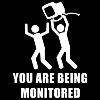
Re: Diskless boot for Gaming Lounge?
Thank you for your help. As I reviewed his offer, it was 4000$ for the whole thing set up (assuming he uses 10G)
A 256GB SSD sits around 100$ (Assuming the average game is between 2 and 10 GB), times the number of PCs (which is 30 for now) drove the number up to 3000$. (Add in an extra 600$ for the server PC - 3600$ ~ 4000$)
So it is basically the same cost. I was looking whether in that case it was effective to use a diskless system.
Please provide any suggestion possible, perhaps any cons that I may not be considering.
I appreciate everyone’s help, thank you.
![]()
#8 March 12 2018
- xterm
- Moderator

Re: Diskless boot for Gaming Lounge?
By the way, Steam offers the Site Licensing Program which allows you to have a server that dishes out game updates to other PCs in the network. Useful. Mojitech advertise offering this service as well if you need their help, so you might want to check that out.
Just a clarification so that there's no confusion, what Mojitech is offering is not the Site Licensing Program but a custom caching (not sync-ing) system.
![]()
#9 March 12 2018
- rolf
- Member

Re: Diskless boot for Gaming Lounge?
Thank you for your help. As I reviewed his offer, it was 4000$ for the whole thing set up (assuming he uses 10G)
Does this include a fast server, with SSDs and RAID? There is no point in this setup if your server can't keep up with 10G and multiple clients.
I would not assume that it's 10G, because nuclearcat said it would cost more then that, and he knows a thing or two about networking, also because, if someone is selling you something they would normally advertise the strong points so if it's 10G they would make sure you know. This is basic business/marketing: you promote your strong points and say nothing about the weak aspects. If they are not talking about a particular spec, then it's safe to assume the worst, not the best.
In the end it greatly depends on your use case. If you want to offer a huge selection of games on each PC and would need 512+ GB SSDs on each then maybe it is better to store them on one server.
However, generally, the closer the bits are to the CPU, the sooner they get executed!
Last edited by rolf (March 12 2018)
![]()
#10 March 12 2018
- nuclearcat
- Member
Re: Diskless boot for Gaming Lounge?
Rolf exactly mentioning the point. You need a server that can keep up I/O of simultaneously accessing clients (and it's big deal), plus if server have 10G as well, you know, 10 active pc's, and you get 1G average for each.
Diskless is OK for desktops, but not for active I/O applications.
![]()
#11 March 13 2018
- MrClass
- Member

Re: Diskless boot for Gaming Lounge?
Certain corporates and schools use diskless workstations for users, but they drastically limit what users can do and what items load in the OS. They limit IO consumption to make performance bearable.
In our case, we're talking intensive applications. Assume the game needs to load 1GB worth of game data, that will require 2-3 minutes on 1Gig ethernet. Dota2 nowadays require more game data to be loaded compared to previous years. I'd say the game needs to load 5-6GB game files into the memory; who has time to wait 10 minutes for a game to load?
Better go with SSDs and a local steam caching server which you can build yourself
![]()
#12 March 13 2018
- yasamoka
- Member
Re: Diskless boot for Gaming Lounge?
Certain corporates and schools use diskless workstations for users, but they drastically limit what users can do and what items load in the OS. They limit IO consumption to make performance bearable.
In our case, we're talking intensive applications. Assume the game needs to load 1GB worth of game data, that will require 2-3 minutes on 1Gig ethernet. Dota2 nowadays require more game data to be loaded compared to previous years. I'd say the game needs to load 5-6GB game files into the memory; who has time to wait 10 minutes for a game to load?
Better go with SSDs and a local steam caching server which you can build yourself
How did you arrive at these numbers? That time estimate seems very high for 1GbE, averaging about 8.5MB/s at most, more akin to 100Mbit.
![]()
#13 March 18 2018
- Johnaudi
- Member
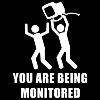
Re: Diskless boot for Gaming Lounge?
Thank you guys for the feedback, I have decided to go with Diskless bolting as I got eSports to do it for cheaper.
I have went and played at their center yesterday (which they use a 1G NIC, not 10G, and turns out as smooth as an SSD (I didn’t notice a difference whilst running PUBG, CSGO, League or Dota)
Hopefully all goes well, I’ll be making a thread about managing a gaming lounge shortly and I invite you to help me through this quest.
![]()
#14 May 21 2018
- NotaGeek
- Member
Re: Diskless boot for Gaming Lounge?
Thank you guys for the feedback, I have decided to go with Diskless bolting as I got eSports to do it for cheaper.
I have went and played at their center yesterday (which they use a 1G NIC, not 10G, and turns out as smooth as an SSD (I didn’t notice a difference whilst running PUBG, CSGO, League or Dota)Hopefully all goes well, I’ll be making a thread about managing a gaming lounge shortly and I invite you to help me through this quest.
I'm almost facing same situation. I just started a small gaming lounge and contemplating whether to get caching server or diskless server. Here's my thoughts:
1. I'm afraid should the diskless server go down, the entire lounge will go down.
2. The main benefit of diskless server is easing game updates. However wouldn't Smartlaunch help with that? I haven't installed Smartlaunch yet but in the process
3. I feel caching server will help with the internet blues but don't know how to do it. I have contacted mojitech by email but no response yet. I'm wondering if someone can provide paid help
These are just my thoughts and I'm no expert. Any feedback or areas to watch for would be appreciated
![]()
#15 May 22 2018
- Johnaudi
- Member
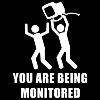
Re: Diskless boot for Gaming Lounge?
Hey man, I've went with the diskless system and it's been over a month now that customers come and go, 30 PCs and they're working great, not a single issue so far. Not only is it good for updates but also for maintenance, apps, settings changes etc.
![]()
#16 May 22 2018
- xterm
- Moderator

Re: Diskless boot for Gaming Lounge?
2. The main benefit of diskless server is easing game updates. However wouldn't Smartlaunch help with that? I haven't installed Smartlaunch yet but in the process
No, it doesn't.
3. I feel caching server will help with the internet blues but don't know how to do it. I have contacted mojitech by email but no response yet. I'm wondering if someone can provide paid help
Mojitech is only advertising the service, he's not the one providing it. I'll send you the contact of the person that does it.
![]()
#17 May 22 2018
- Johnaudi
- Member
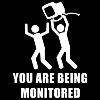
Re: Diskless boot for Gaming Lounge?
I advice you go with Rayan Khalil (eSports), any other provider (including Macrotronics) was charging me twice his price.
![]()
#18 May 22 2018
- rolf
- Member

Re: Diskless boot for Gaming Lounge?
I have went and played at their center yesterday (which they use a 1G NIC, not 10G, and turns out as smooth as an SSD (I didn’t notice a difference whilst running PUBG, CSGO, League or Dota)
That's good, so it doesn't affect the in-game experience.
I think it affects the loading times for sure. SSDs are at least 4 times faster than a 1G connection for sequential data. However loading data does not have to happen in a sequential manner so it's hard to estimate the difference.
Thanks for the update and it's a good thing that you're happy with it.
Last edited by rolf (May 22 2018)
![]()
#19 May 22 2018
- nosense
- Member
Re: Diskless boot for Gaming Lounge?
I went to a place with diskless boot once, I didn't have the best first time experience, when I entered dota2, the program retrieved the game files but it didn't get the last update for some reason, even when I tried it 3 times in a row, each time waiting for the whole game to be loaded again and re-logging in to my steam account and getting verification code on my phone, then I gave up and waited for it to update another 15 minutes.
Last edited by nosense (May 22 2018)
![]()
#20 May 22 2018
- NotaGeek
- Member
Re: Diskless boot for Gaming Lounge?
Based on the rich input, I will play it safe and go with caching server. I spoke to the person who can set it up (thank you for providing the number) who seems extremely knowledgeable. I'll see how it goes and give some update later on.
Something related: I'm clueless as to which microwave provider is more reliable. Any thoughts?
![]()
#21 May 22 2018
- Johnaudi
- Member
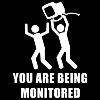
Re: Diskless boot for Gaming Lounge?
I went to a place with diskless boot once, I didn't have the best first time experience, when I entered dota2, the program retrieved the game files but it didn't get the last update for some reason, even when I tried it 3 times in a row, each time waiting for the whole game to be loaded again and re-logging in to my steam account and getting verification code on my phone, then I gave up and waited for it to update another 15 minutes.
That's a bummer, did you ask whether your host had his dota updated? That is usually the main reason. The fun thing about this system is that if "anything" happens to the PC (and I quote anything), you just restart it and it gets fixed.
![]()
#22 May 22 2018
- Johnaudi
- Member
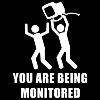
Re: Diskless boot for Gaming Lounge?
Based on the rich input, I will play it safe and go with caching server. I spoke to the person who can set it up (thank you for providing the number) who seems extremely knowledgeable. I'll see how it goes and give some update later on.
Something related: I'm clueless as to which microwave provider is more reliable. Any thoughts?
EnergyBridge seem to have a big share in installing for gaming lounge environments.
![]()
Pages: 1