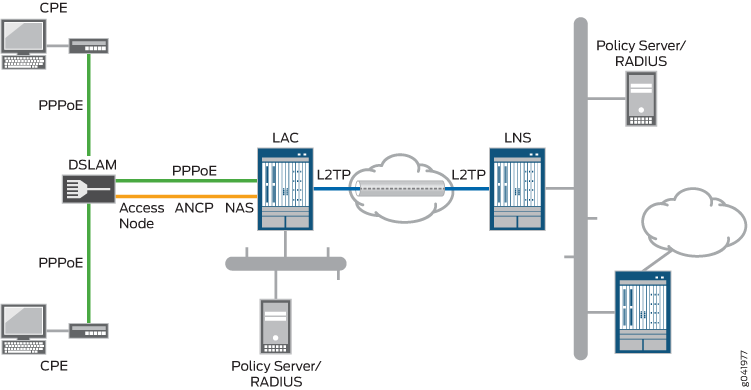xterm, it is not gray, it is tech, and troubleshooting is trivial, when customer give proper answers and have basic tech knowledge. I did created guidelines for support for such cases and did such troubleshooting myself endless number of times.
Also, let me clarify, i created all tech infrastructure on TH, and i am still running it, but sure not alone, with their team.
In this case it is clear that _one_ person
can indeed identify issue and if it is in his zone of responsibility - fix it or provide detailed info that it will be fixed by third party (Ogero, but i can assure - they wont bulge doing that for one end-user).
For example:
newnetdb ~ # mtr 8.8.8.8 --report --report-cycles=10
Start: Tue Aug 2 12:54:28 2022
HOST: newnetdb Loss% Snt Last Avg Best Wrst StDev
1.|-- 192.168.1.1 0.0% 10 a b c d
2.|-- 192.168.99.1 0.0% 10 ....
3.|-- 10.0.253.x 0.0% 10 ....
4.|-- 10.1.16.1 0.0% 10 4547. 2832. 1500. 4547. 1216.0
5.|-- 172.16.79.229 0.0% 10 0.2 0.2 0.2 0.2 0.0
6.|-- ??? 100.0 10 0.0 0.0 0.0 0.0 0.0
7.|-- 172.16.49.1 0.0% 10 1.2 1.2 1.1 1.8 0.0
8.|-- 213.242.116.233 0.0% 10 37.7 43.5 37.5 80.1 13.8
9.|-- 72.14.212.254 0.0% 10 37.6 37.6 37.5 37.8 0.0
10.|-- 74.125.244.209 0.0% 10 37.8 37.7 37.7 37.8 0.0
11.|-- 142.250.46.95 0.0% 10 38.7 38.9 38.2 42.1 1.1
10.|-- dns.google 0.0% 10 37.6 37.6 37.6 37.7 0.0
Some hops i imitated, cause i dont have access to identical DSL account.
But it is obvious, thru monitoring traceroute, if latency start to jump on first hop - it is user wifi router.
On second hop it is usually ISP BRAS, if latency start to jitters there - it means either Ogero DSP issues, or ISP have problems on his BRAS, OR in some cases shaper issues on BRAS.
Then you can see those high values on hop 4 (probably also 3 have them), but they are normal if next hops have lower latency, it just means that router control-plane throttling ICMP, but what is important that latency on last hops is OK and such values can be ignored.
Sure i can provide references and proof for each word i did said.
Structure of Ogero network is approx like this
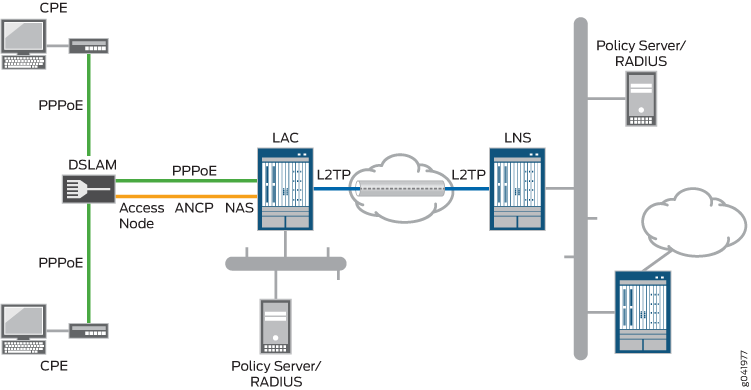
And latency visibly increasing on LNS point, which is not easy to troubleshoot at all. Likely it is congestion at Ogero centrale, especially as user admit that it happened with him once on another ISP (and obvious logic, what is common in this case? Ogero infra)
But in current case user is withholding proper data (traceroute) and making ugly remarks before even troubleshooting completed.
I'm putting my nose in this issue and trying to solve his problem as my personal initiative, and I voluntarily donate my time, going to all extent explaining how things work, and instead of continuing, he jump abruptly to conclusions and make such accusational comments:
I guess THGV is simply cutting corners due to the economic crisis in order to increase profit, as all these problems just started happening out of nowhere after the new internet prices came out, and it seems like anyone related to this company is always either blaming Ogero or the customer for their own problems.
So, in a situation where a person is behaving disrespectfully - would you waste time on him?
P.S. Please dont delete this post, i wrote it respectfully as i can and i believe it doesnt violate any rules and also have learning value, as if any tech trying to help and go out of his duty responsibilities, user should have some respect as well to him and his company.