- Edited
So after a long discussion, back and forth between members of lebgeeks, I acquired the parts for a new desktop computer.
Specification
Processor : 3.4 GHz - i7-2600K 8M/LGA1155
Cooler : Thermaltake CLP0574 Jing for LGA1366, LGA1156/5, LGA775, AMD AM3/AM2 CPU Cooler
Motherboard : Intel DP67BG
Memory : Patriot PX7312G2000ELK Viper Xtreme Triple Channel DDR3 12GB (3 x 4GB) PC3-16000 (2000MHz)
Graphics: Sapphire Radeon HD 6970 2GB GDDR5 Eyefinity
Sound : N/A. Using on-board sound.
Case : Cooler Master RC-942-KKN1 HAF-X Case Link
PSU : Gigabyte Pro Odin 800W PSU
Monitor : 2x Samsung PX2370 Wide 23" LED
Storage Primary : Intel X25-M SSDSA2CW160G3K5 2.5" 160GB SATA II MLC Internal Solid State Drive (SSD) w/ 3.5" Adapter included
Storage Secondary : 1TB WD1002FAEX 7200RPM S-ATAII 64MB Black Edition
Optical : Pioneer DVR-219L 20X DVDRW - Dual Layer SATA Black Label Flash
UPS : APC 1100VA BR1100CI UPS
Preface
Parts arrived in four different boxes:
1- Cooler Master Case
2- Monitor
3- UPS
4- Everything else.
It was very overwhelming considering the size of the damn case and the number of accessories that are in every box. I've been using laptops for over 7 years so the last desktop computer i built was almost that long, which really bugged the hell out of me given how much things have changed.
Luckily, MrClass helped me quite alot of the phone, major thanks to him.
Pictures
Excuse the quality or the lighting, I was just too tired >.<
1- Processor and SSD

2- PSU, Memory, CPU Cooler

3- Cooler Master Case empty (only with PSU inside)


4- Cooler Master Front

5- Cooler Master Top

6- PSU Cables

7- Motherboard, CPU Cooler unboxed, Marlboro support

8- Motherboard

9- Patriot Memory (They really look great)

10- CPU Cooler installed without its fans (it has 2)

11- Evil Motherboard Skull!

12- CPU Cooler installed with fans, top view

13- CPU Cooler installed with fans, side view

14- Memory installed, i had to use the last three slots because the first slot would touch the fans >.<

15- Motherboard installed in Case, Air intake from front and side, Exhaust from back and top.


16- WD 1TB HDD mounted on the stock rack of the case (i actually like it)

17- Intex X25 SSD mounted on the stock adapter of the case

18- Temporary graphics card.
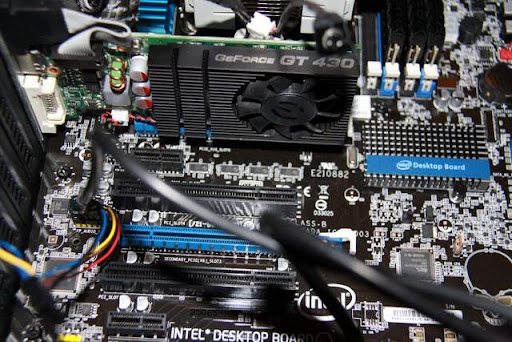
19- Motherboard lights (in the dark), the skull lights too but i couldnt get it in the dark.

20- Motherboard lights (in the light)


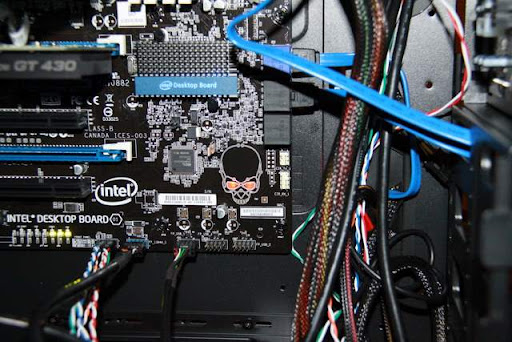
21- Case in its place

22- Entire desk with monitor

P.S.: I'll add better and more pictures later.
Specification
Processor : 3.4 GHz - i7-2600K 8M/LGA1155
Cooler : Thermaltake CLP0574 Jing for LGA1366, LGA1156/5, LGA775, AMD AM3/AM2 CPU Cooler
Motherboard : Intel DP67BG
Memory : Patriot PX7312G2000ELK Viper Xtreme Triple Channel DDR3 12GB (3 x 4GB) PC3-16000 (2000MHz)
Graphics: Sapphire Radeon HD 6970 2GB GDDR5 Eyefinity
Sound : N/A. Using on-board sound.
Case : Cooler Master RC-942-KKN1 HAF-X Case Link
PSU : Gigabyte Pro Odin 800W PSU
Monitor : 2x Samsung PX2370 Wide 23" LED
Storage Primary : Intel X25-M SSDSA2CW160G3K5 2.5" 160GB SATA II MLC Internal Solid State Drive (SSD) w/ 3.5" Adapter included
Storage Secondary : 1TB WD1002FAEX 7200RPM S-ATAII 64MB Black Edition
Optical : Pioneer DVR-219L 20X DVDRW - Dual Layer SATA Black Label Flash
UPS : APC 1100VA BR1100CI UPS
Preface
Parts arrived in four different boxes:
1- Cooler Master Case
2- Monitor
3- UPS
4- Everything else.
It was very overwhelming considering the size of the damn case and the number of accessories that are in every box. I've been using laptops for over 7 years so the last desktop computer i built was almost that long, which really bugged the hell out of me given how much things have changed.
Luckily, MrClass helped me quite alot of the phone, major thanks to him.
Pictures
Excuse the quality or the lighting, I was just too tired >.<
1- Processor and SSD
2- PSU, Memory, CPU Cooler
3- Cooler Master Case empty (only with PSU inside)
4- Cooler Master Front
5- Cooler Master Top
6- PSU Cables
7- Motherboard, CPU Cooler unboxed, Marlboro support
8- Motherboard
9- Patriot Memory (They really look great)
10- CPU Cooler installed without its fans (it has 2)
11- Evil Motherboard Skull!
12- CPU Cooler installed with fans, top view
13- CPU Cooler installed with fans, side view
14- Memory installed, i had to use the last three slots because the first slot would touch the fans >.<
15- Motherboard installed in Case, Air intake from front and side, Exhaust from back and top.
16- WD 1TB HDD mounted on the stock rack of the case (i actually like it)
17- Intex X25 SSD mounted on the stock adapter of the case
18- Temporary graphics card.
19- Motherboard lights (in the dark), the skull lights too but i couldnt get it in the dark.
20- Motherboard lights (in the light)
21- Case in its place
22- Entire desk with monitor
P.S.: I'll add better and more pictures later.
