shant
i just can't figure this one out, it used to be so cool and awesome before, now its always on 45-50's on idle and 90+ with furmark,in fact, currently its 23C in the room and my card is 54C,at first i thought it was the summer causing it but now that the climate is much cooler its not helping
ive tried
reinstalling heatsink
changing thermal paste with mx4 (5 times!!! different effective methods, yes i applied it right and just enough)
cleaning heatsink,fan
checking fan if its working
updating drivers
using driver sweeper and reinstalling drivers
checking psu, solid voltages on idle and load, and psu not under load/not heating
swearing on it (didn't help)
so any ideas? i have super good airflow in the case with a 23cm fan bowing on it
ibxoful
the 400th series are car heaters
yasamoka
@ibxoful: the GTX 460 was the most efficient architecture in the 400 series, power-wise and temperature-wise.
@shant: I'm beginning to think the heatpipes are defective. The oil may not be moving and transferring the heat...remove the shroud, strap on it a fast 120mm fan with good pressure and airflow, compare temperatures with shroud on, then do the following:
(Will continue this a bit later)
Beej
The gf104 is different from gf100. The gf100 can handle temps up to 105, so if it runs 80-90 it wont be that affected. But the gf104 has alowerthreshold. So running it at temps about 80ish, which you said before in some threads, will kill the card a bit earlier :(.
Try what yasamoka says, but since its at idle and havinf high temps, i dont think you can do anything to the cooler itself.
try and see and i will see if i have a trick or 2 up my sleeve.
NofaceNoshape
Shant,
Which version is your GTX460? is it the one with the reference cooler? or the EE version? EE tends to go hotter, mine sometimes idles at 50C and 80C maximum..if so, your temps are slightly over-limit even though nVidia states maximum temp is 104C.
Anyway, what about your case cooling?
Samer99
When having overheating problems, then the causes may be seperated into three groups:
-Cooling system malfunctioning: Check the fans, heat pipe, heatsink, thermal paste, airflow...
-Software problem: Something is causing the GPU to do an extra-work in the background, that may be the driver, or any installed software...
-Power Problem: GPU over-voltage because of a defected PSU, or because of a defected capacitor on the graphic card.
I can't think of any other causes.
The-MMMs
How old is the card ?
This usually happens after it hits 2 years. They simply die.
ILIA_93
Mine isn't 1 years old, with the exact same issue as Shant (45-50 idle, 90 stress test) and exactly, it can hit 95c sometimes but with over voltage (1.0625V). It's a problem with the GTX460 cards sold by PC and Parts I guess. Anyone got a GTX460 from PC and Parts ? I ordered the Element T, I'll see the difference it makes, cause I'm using the In-Win 400W P4 Case :S , with just one fan in the back running since 3 years, I think it's doing 10RPM :/, I can clearly watch it spinning.
Beej
I gave someone here a headsup about evga card. I had to retest/rma more than 7-8 cards from evga. Evga's cooler is bad, nvidia's reference "flower" fan/design is better. And trust me "omg heat being dumped in my case is a lame excuse. You can deviate the hot air outside your case, either you have a good airflow or a good brain (improvise). I have the gtx 460 HAWK from msi, its non-reference design overall. It runs at 812 stock and can be oced way high. I had it for 1 year now and its sits 28 on idele now (31 in summer) and with dust and NO AIRFLOW in my case. I have no exhaust fans or whatever.
shant
power supply is fine, paste,heatsink etc, everything installed fine and all, i haven't overclocked it, my vcore is "i think" around 0.900~ (will check later)
there is no background app as i have tried it on another pc, it used to be very cool! im begging to think the heatsink is bad design and after removing and reinstalling the heatsink a few times the screws won't hold it as good anymore? possibly that? because the way you mount the heatsink on the GPU sucks
yes, its a external exhaust card from evga
@yasamoka,whats a shroud?
shant
ive also updated the bios of the card
AvoK95
I'v heard that newer drivers tweek the core cauaing it to overheat, try installin the original drivers that came with the cd and see if there is a difference
Beej
Shroud is the plastic cover of the card itself. Just remove it and put a fan ontop of the heatsink directly. Thats the mod yasamoka was talking about.
yasamoka
Akh I wanted to continue my post with much more detail...I'll edit this later.
Beej
No need to detail my friend :P.
Its simple, pop the shroud off, strap a fan using zipties, and watch the temps. If they go down, great, if not well you have to buy a nonreference cooling for the card. Or the card itself is ding, or somthing wrong with psu.
Really shant you cant say the psu is fine unless you try a diff psu on the card. I am saying that even if you watch the 3.3, 5, and +12 rail voltages from bios or from a monitoring program. You cant see the spikes or amps that are running through.
Try troubleshooting 1 thing at a time. For now i suggest oppening the case and putting it on your balkony (where its cold outside). And do what yasamoka said.
yasamoka
First of all, once you consider that Furmark is probably the most intensive workload ever for a GPU at this time and age, then the argument of software problem is moot. Furmark itself is almost loading 100%, what can other software do? Load 105%? The card is saturated.
Second, I can confirm that the PSU is not the problem. I tried Shant's GTX 460 on my own PSU, a Corsair HX850, fantastic PSU, it's currently powering my system containing a Core i7 930 @3.6GHz, GTX 260 OC, 9600GT, Creative X-Fi Titanium soundcard, and I even ran 7 HDDs straight from it. It doesn't even break a sweat. Considering the GTX 460 consumes even less power than a single GTX 260, and voltages, as I measure them on my system, ROCK, then it's not PSU.
Also, it's not a fan problem. I've had a 120mm fan @>2000RPM running full blast on this thing, straight ahead of its fan, blowing in cool air, open chassis (with 2 x 120mm front fans too), and temperatures didnt seem to improve.
What I also found is this: If you let the card really idle, it becomes 50MHz core, and temperatures gets to 34C in a 26-28C room. However, once you load it, the temperatures spikes like 15C in 1 second, and it starts increasing slower until it reaches 90C (where I stop the test). The shocking thing is that the exhaust temperature (I was measuring it) barely increased (by 1-2C). By comparison, my GTX 260, once I load it, and temperatures don't even reach 70C, the exhaust temperatures goes from low-mid 30s to 44C in the same room or a bit warmer!
This is the detail I wanted to add:
1) Get a thermometer. A digital one. Any one should do just fine. It's better if it comes with a metal tip, since you'll be attaching it to the heatpipes at different locations.
2) With the card in idle, and a 120mm fan blowing on its front side, measure the temperature of the heatpipes at the base of the cooler (where the GPU is in contact with the cooler). Then measure the temperature of the heatpipes halfway, and at the tip (not the absolute end, just a bit less than the end).
3) With the card under 100% load, measure the temperature of the heatpipes in the same locations. So heat up phase 1, you measure the temperature at the base, cool down, idle, load, measure at the middle, cool down, idle, load, measure at the tip.
What you will encounter is one of the following:
a) In idle, T at base is a tiny bit higher than T at middle and T at tip, they should both be very close to ambient temperature.
Under load, T at base increases (not rapidly, slowly), T at middle and T at tip increase slowly or barely increase at all.
Under idle again, T at base decreases slowly, T at middle and T at tip increase verrryy slowly.
THIS WOULD prove that the oil inside is defective.
b) In idle, T at base is higher than T at middle and T at tip, they should both be very close to ambient temperature.
Under load, T at base would increase rapidly for a short period of time (oil is warming up, still liquid), then start decreasing (oil is gaseous now, moves through heatpipe), until it stabilises (homogeneous inside heatpipe). Likewise, T at middle would increase (gas passes to middle), decrease (cooled down and continues to top), then stabilize (homogeneous inside heatpipe), and T at tip would do the same. Initially, and for a short period of time, T at base >> T at middle >> T at tip, until they stabilize and T at base > T at middle > T at tip (the closer they are, the more efficient the heat transfer).
Under idle again, T at base would increase for a short period of time (as the oil condenses and falls back to base), T at middle and tip would decrease fairly fast (oil is liquid, no more gas in middle and tip, cooldown), T at base would then start decreasing faster (liquid oil is in base, cooldown) until the temperatures are close to room temp.
THIS PROVES that the oil inside is working, and thus the problem lies elsewhere.
shant
beej, i used a multi meter to check voltages, not software, and my multi meter shows after a dot too ex: 12.57volt
psu is fine really,
yosamoka, i have to read that a few times before i can reply to you haha
ILIA_93
A freaking twist today. I got my Element T at 9AM, and managed to install all componenets in it in about 3-4hours, cause the 4-pin for CPU_ATX was too short, spent all the time in customizing the power cables, is there any risk for doing this?
Second, same problem came again, the PC didn't start, taking the rams off the reinstalling them did the trick.
Back to topic, shant, no, EVGA cards doesn't seem to be the problem of overheating, I got 95c last week, so now after I had the PC running, jumed directly to KOM Buster, after 15mins ( when I got 90-95c last week with the same settings at the same duration of test ), a sound came from my spirit yelling :"
WTF "
See for yourself:

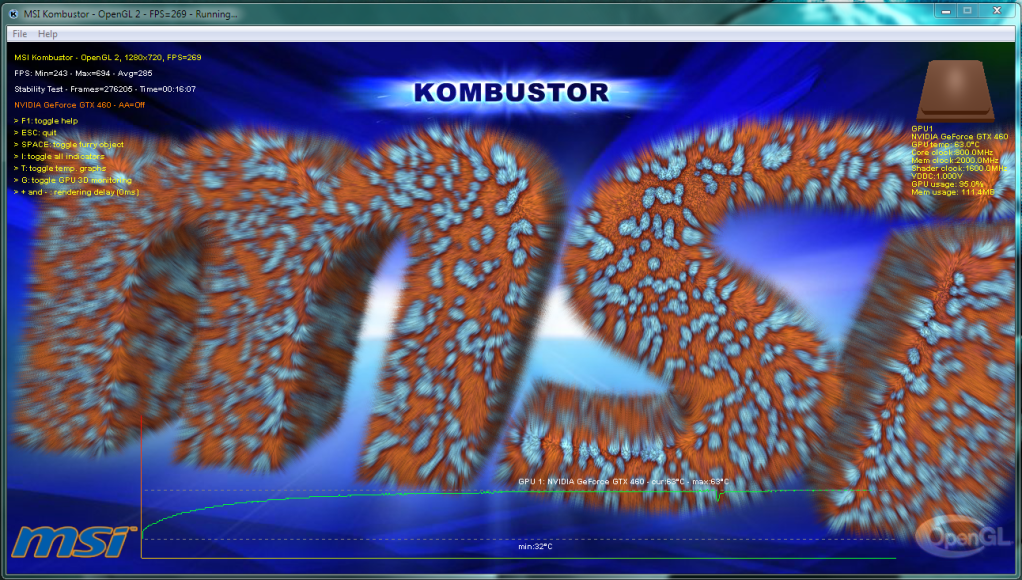
I fucking love this case, I'll keep it for a long long time:

My creepy mobile's cam :S .
yasamoka
ILIA_93, please check my previous post. You will see it's not a cooling problem. I tested it in a Thermaltake Element G in a special setup (see previous post).
ILIA_93
Yeah, I read it yesterday, but I didn't know that my old case was that much creepy, I mean now the temps are like -30c, how is this even possible!!!! I really don't know what happened, changing the case result in giving this progress is a shock, I think 1 huge 23cm fan ( I didn't imagined it that big ) and 2x 20cm fans have a big role in cooling, a 30c role.
Nice way to test the card you gave up there, but now with 65c with kombuster, I don't want to touch it :D .
BTW: I added electric wires to prolong the 4pin for CPU-ATX connector, is this wrong? I cut the head of the connector and added in between stiffer wires, like 1.5-2x wider, I didn't have small cables.