LebGeeks
You are not logged in.
- Topics: Active • Unanswered
Pages: 1
Topic closed
#1 April 5 2010
- kareem_nasser
- Member

A/V plugs and cables
Let this thread be as the title says but i want to know the difference between S-video and Composite because i want to buy one for the ps3; is the change noticeable?I am used to composite so any change will be noticeable.
I may get an HDTV soon and I'll get HDMIv1.3(high speed) as a future proof even though the TV may not support the color gamuts(xvYCC) and 30/36/48-bits color depth(Deep Color).
Last edited by kareem_nasser (April 5 2010)
![]()
#2 April 5 2010
- Flakk
- Member

Re: A/V plugs and cables
S-video is better than the composite video.
Well you have 3 basic connectors for the Standart TV's.

Composite (the one with the yellow plug) - The video signal is carried through a single pin. This connection type is the one that is most commonly found on video devices. (it also comes with the left and right audio pins)
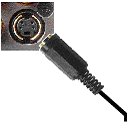
S-Video - The video signal is split into two signals, giving you an even better quality picture. For example, text displayed on-screen using this connection is noticeably sharper than composite or coaxial(very old). It bascially Separates the Luminance(light) from the chrominance(color) and sends them seperatly through the TV.
And the best is the Component Video
The video signal is split into three signals, two color and one black and white, giving you the best picture. Best with HDTV's before the use of HDMI cables.
So to summarize
1-Component (The best)
2-S-video (better quality than Composite)
3-AV composite (standard quality and very common)
4-RF coaxial (very old and not used anymore but just a comparison)
But when you get an HDTV you wont need any of these connectors as the HDMI has superior quality and sound.
![]()
#3 April 5 2010
- kareem_nasser
- Member

Re: A/V plugs and cables
i know all this but i just wanna know if the s-video is better than composite in-game so it is noticeable.
thnx for the info but if you have found some images comparison plz give me.
Last edited by kareem_nasser (April 5 2010)
![]()
#4 April 6 2010
- kareem_nasser
- Member

Re: A/V plugs and cables
omg i need help i set up(S-Video) everything but the pic is gray or black a bit and my tv a stupid Dalco and the remote is missing so i got a universal which cannot change the color system how can i solve the prob.
![]()
#5 April 6 2010
- Flakk
- Member

Re: A/V plugs and cables
Based on what i have read, the S-video is definitely better.
You should be able to access the color modes of the tv when you go into video mode using the remote. But since you dont have it i might suggest getting a replacement for the remote, somthing exactly like the old one that lets you access the menu.
All the tv's have access to color and are set to Auto mode but sometimes a manual change between colors can fix the problem.
Last edited by Flakk (April 6 2010)
![]()
#6 April 6 2010
- kareem_nasser
- Member

Re: A/V plugs and cables
dam it is a Dalco and i cant find the original + there is no color system on the menu and i bought a new remote the doesn't open the color system too......(my parents gave my old Sony TV to the janitor it had S-Video/ WHO GIVES A SONY TV TO JANITOR....:(:(:(:()
![]()
#7 April 6 2010
- kareem_nasser
- Member

Re: A/V plugs and cables
As i have said it seems thew prob is from the color system because what i have read is that some S-Videos come NTSC and some are PAL and since that i cant change my color system i'll contact dalco somehow.....
![]()
Pages: 1
Topic closed