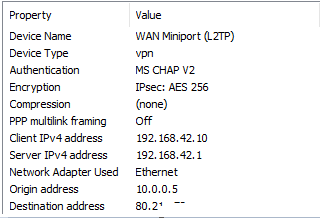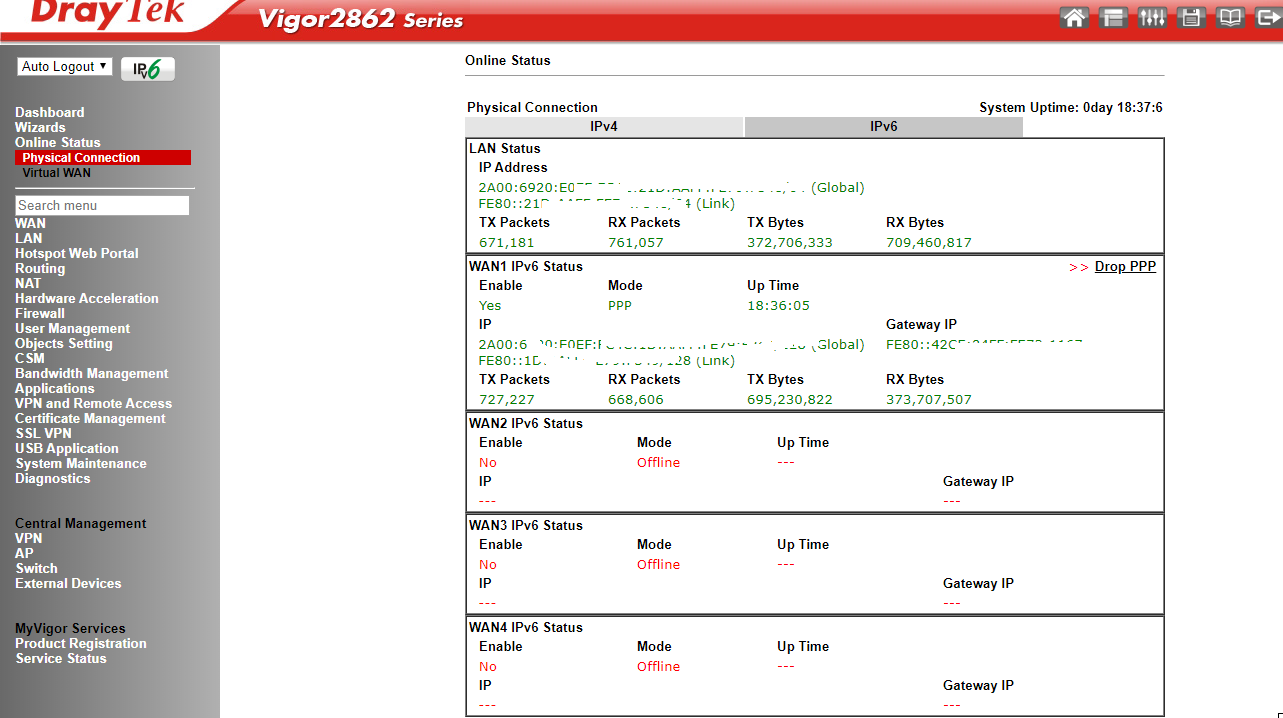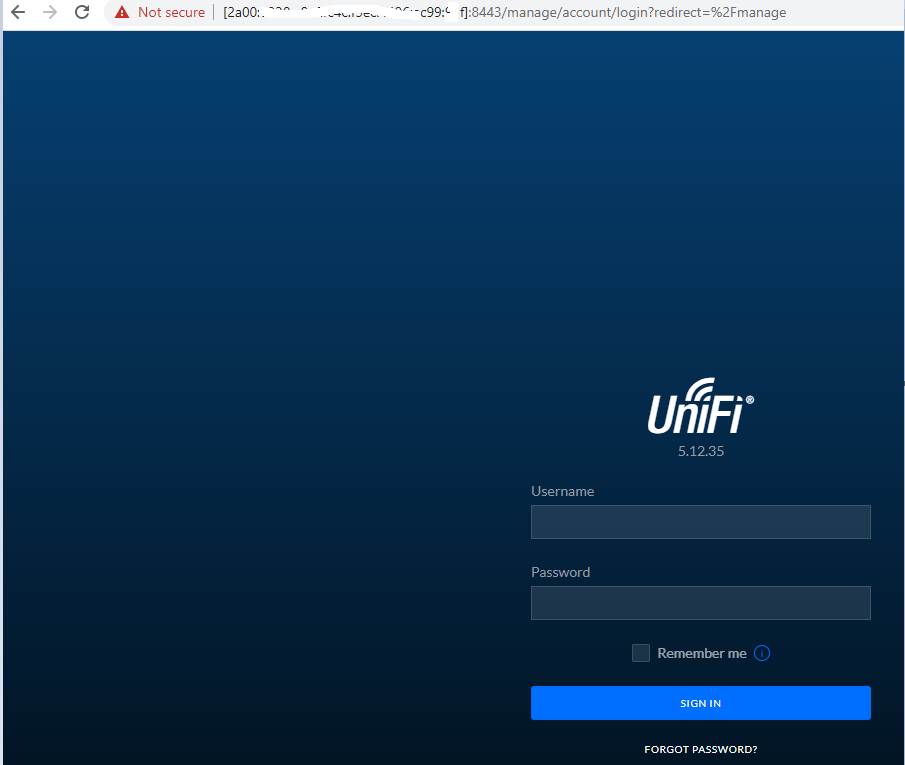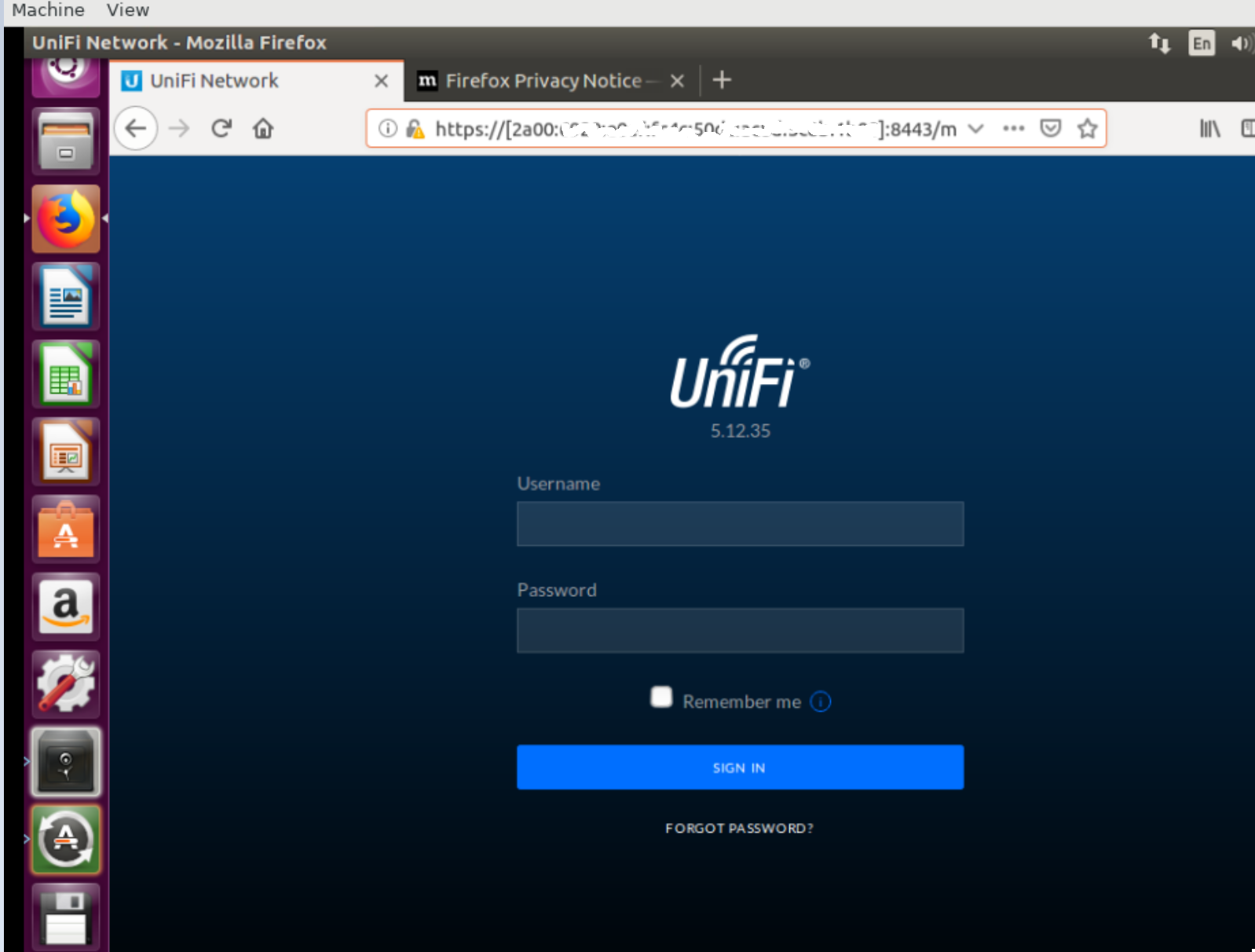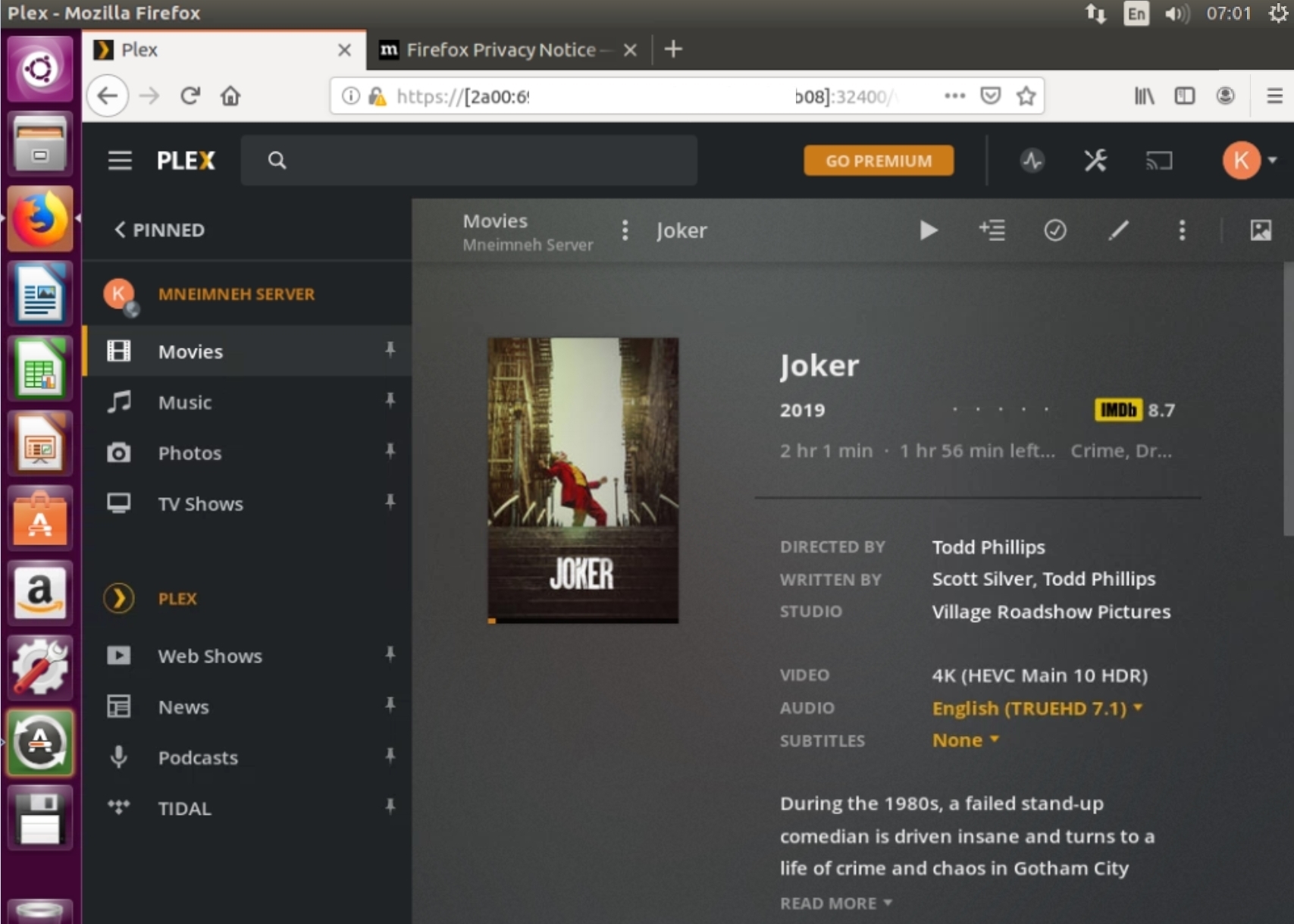All i did was enable ipv6 within the settings assuming it would work and it worked :/ however they only assign dynamic ipv6 even if you dont restart your router next day you will have different IP for whatever reason (as far as i remember) another problem is that the connection became unstable for whatever reason browsing, gaming, streaming would lag many times within a session in all of connected devices.Kareem wroteI've seen in one of your threads that you managed to run IPv6 with internet connection. Can you tell me how ? Support is not collaborating. Was there a special request to have this feature enabled?potato wroteYour having the same problem i had a year ago. Port forwarding is blocked since as you said we dont have public ip. ipv6 is not a solution since we dont have a static ipv6 provided by ogero even if they gave us ipv6... we need a better solution
And finally my host apps are still in ipv4 and not compatible with ipv6 and doing some workaround would be hassle and not optimized.
So all i did was fall back to dynamic ipv4 and lag is solved and install google remote chrome desktop app and when i need any app i just login to my host. its all i can do.
If you want home automation you still need a static ip to have a direct connection with your devices. In my case i did many workarounds to have some direct connections (but still not satisfied) and some not important left with the above solution.