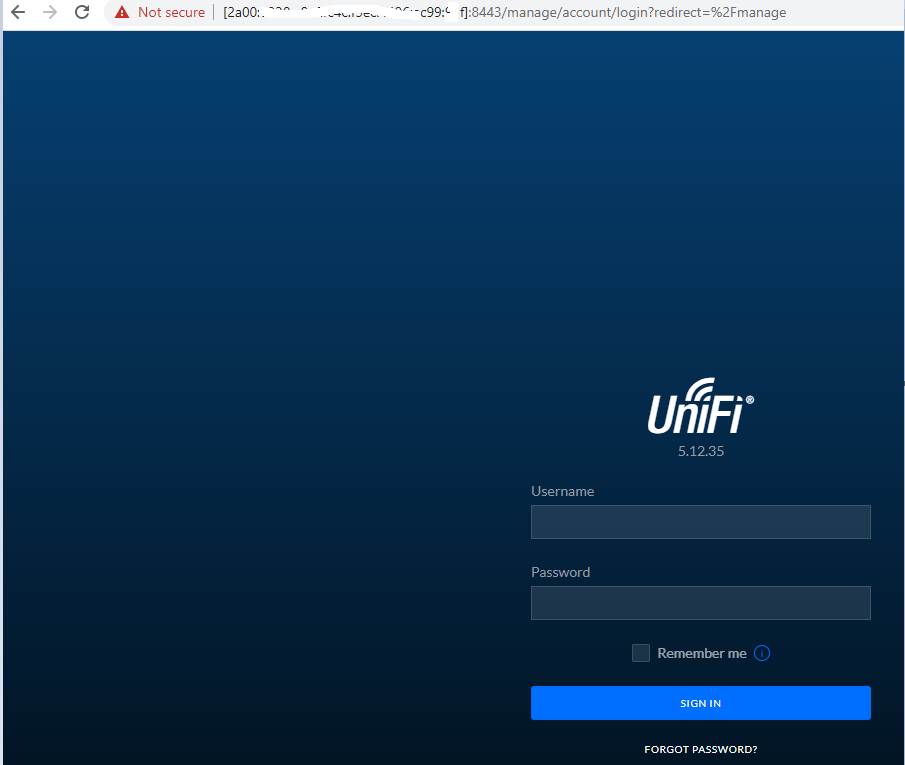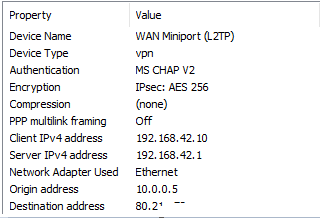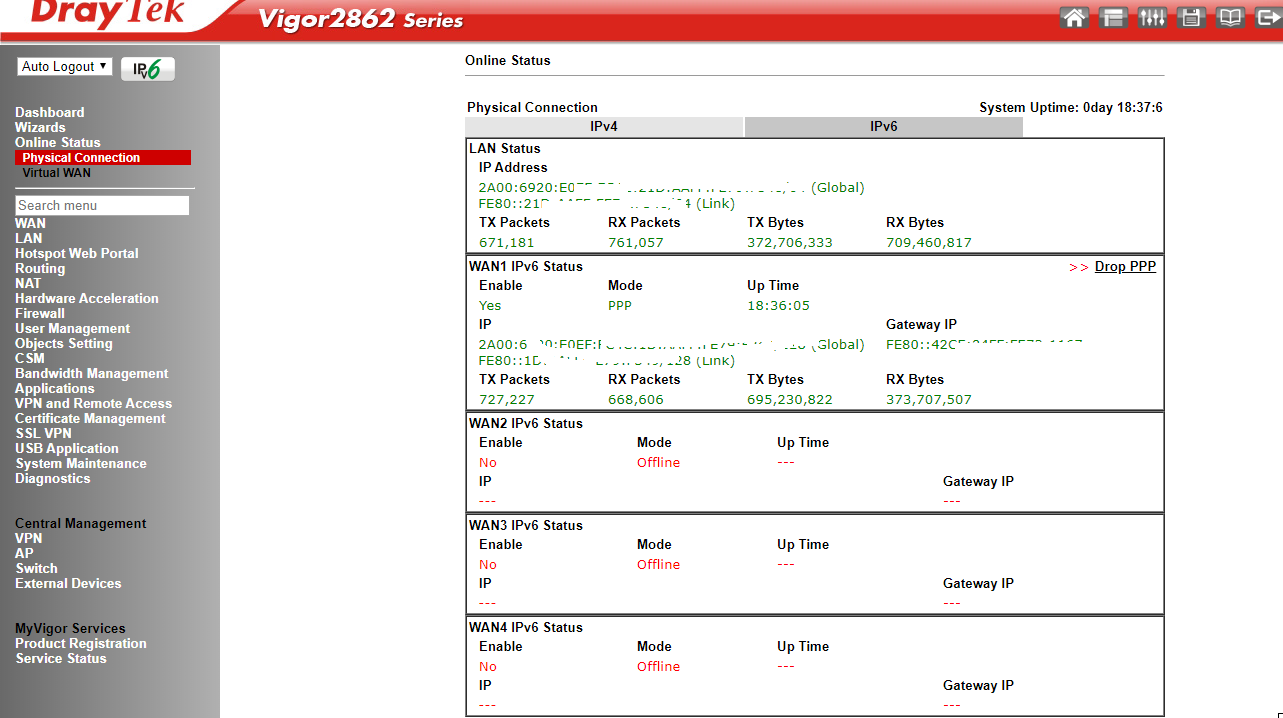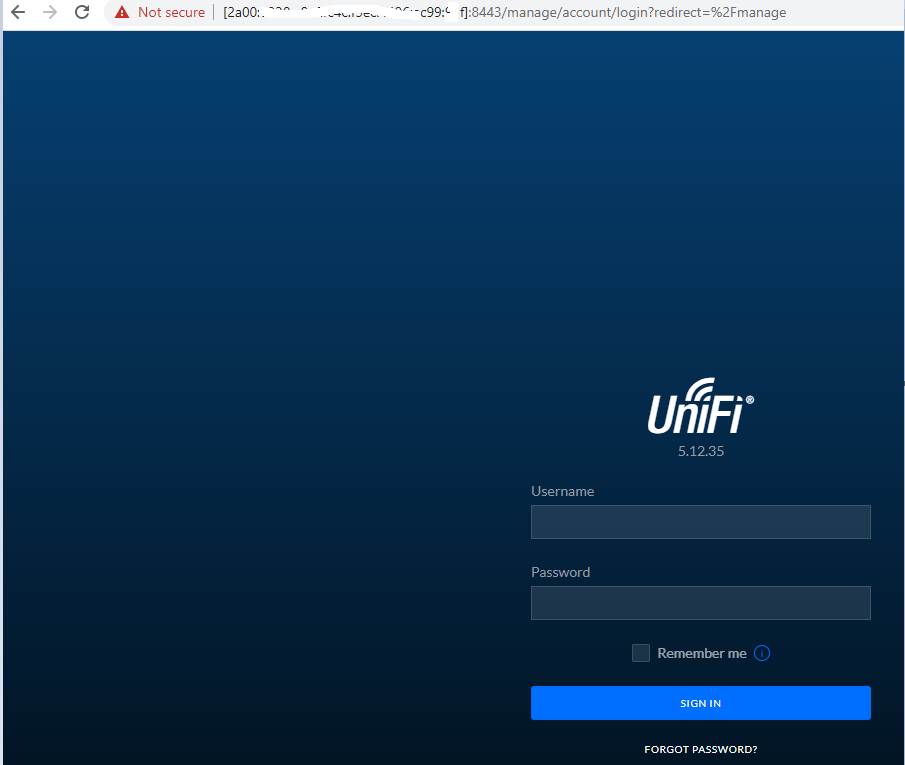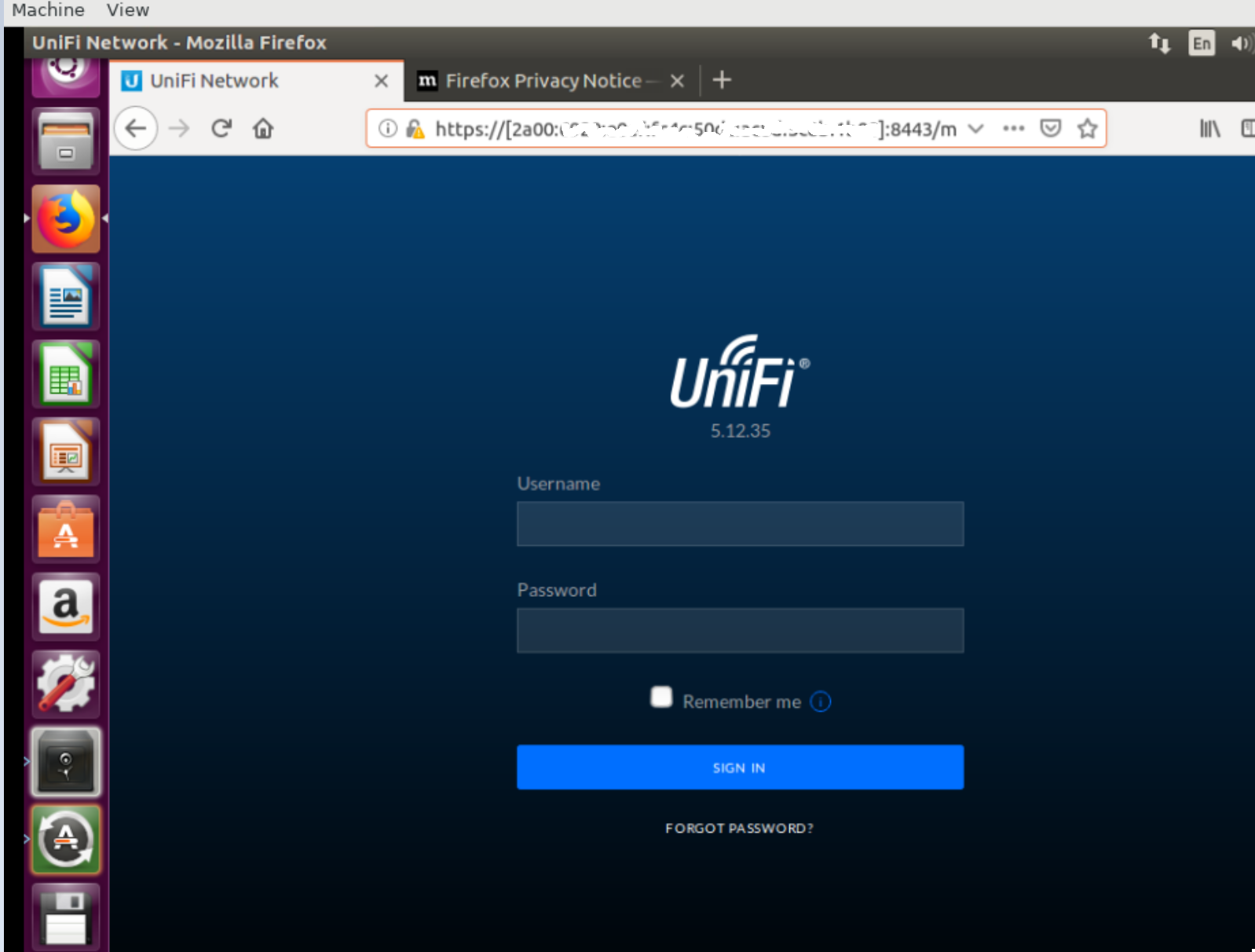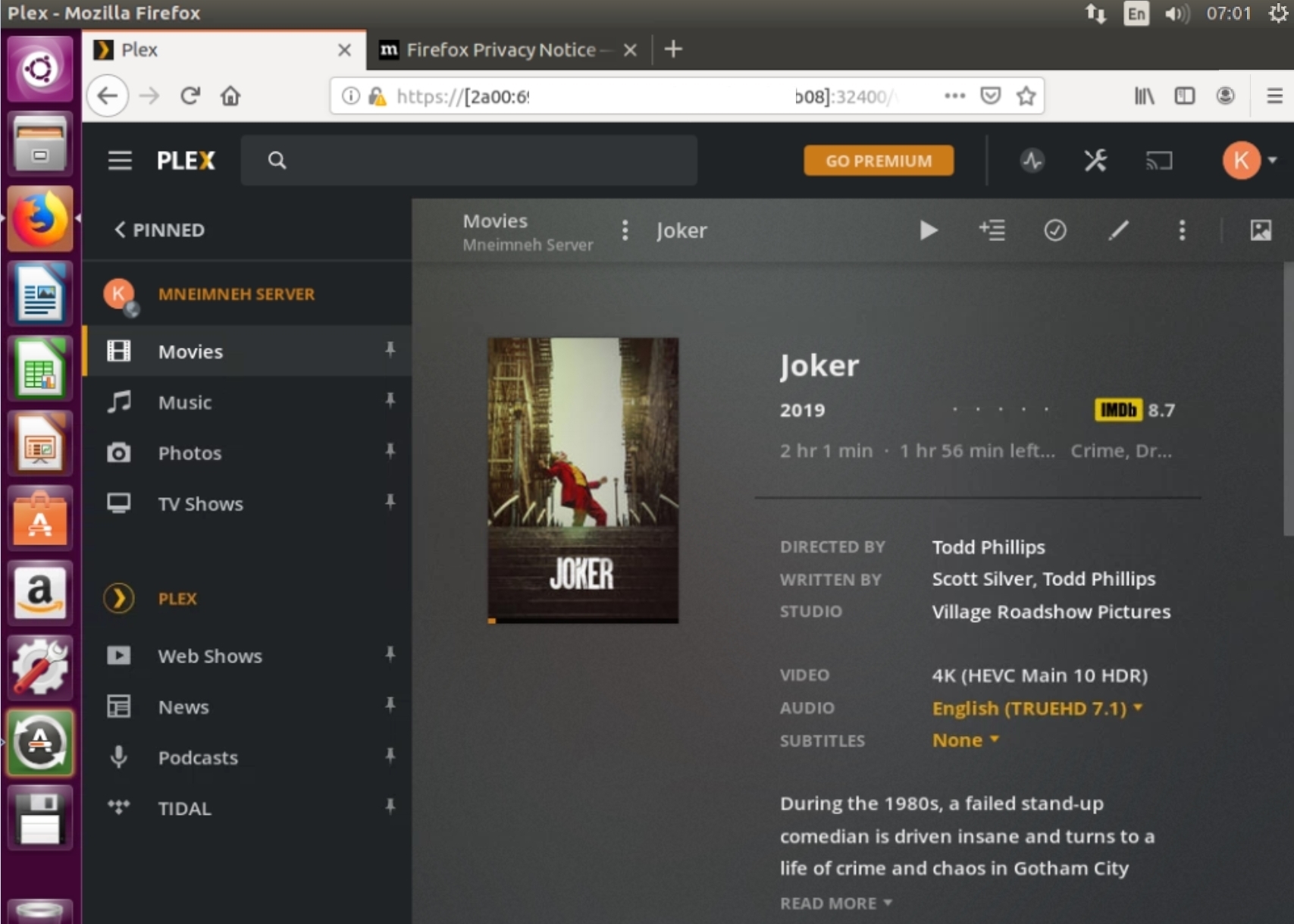nuclearcat wroteYou need to do port forward twice... on VPS AND on router with vpn.
Make sure VPS have necessary port opened (many have firewall).
It's very complicated. I mean very very complicated. The VPS has open ports but when a connection is is established on VPN, a new interface is created ppp0 where eth0 is the real IP interface ( network / gateway ).
A portforward is not possible between Eth0 and ppp0 because ppp0 has a subnet of 255.255.255.255 ( one IP as u know ) and it's dynamic.
iptables has many configuration options but then it's not about portforwarding anymore. I need to change the default route. If I do change the default route, the server won't be accessible anymore.
I however noticed that Ogero is now giving me an IPV6 address.
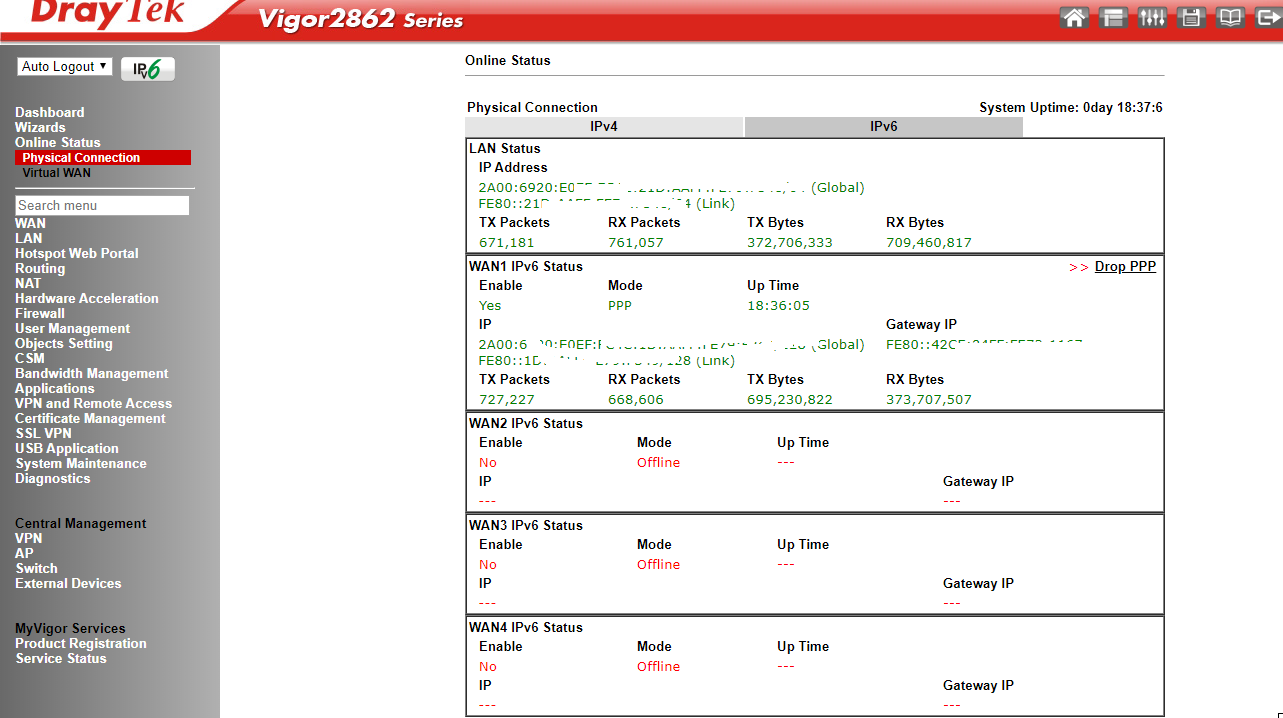
I am not familiar with IPV6 but what understand is that NAT is no longer needed so router doesn't do any NAT for IPV6 addresses.
karimt@ubiquity:~$ ping ipv6.google.com
PING ipv6.google.com(mrs09s08-in-x0e.1e100.net (2a00:1450:4006:80a::200e)) 56 data bytes
64 bytes from mrs09s08-in-x0e.1e100.net (2a00:1450:4006:80a::200e): icmp_seq=1 ttl=54 time=136 ms
64 bytes from mrs09s08-in-x0e.1e100.net (2a00:1450:4006:80a::200e): icmp_seq=2 ttl=54 time=42.9 ms
64 bytes from mrs09s08-in-x0e.1e100.net (2a00:1450:4006:80a::200e): icmp_seq=3 ttl=54 time=42.7 ms
64 bytes from mrs09s08-in-x0e.1e100.net (2a00:1450:4006:80a::200e): icmp_seq=4 ttl=54 time=42.9 ms
64 bytes from mrs09s08-in-x0e.1e100.net (2a00:1450:4006:80a::200e): icmp_seq=5 ttl=54 time=42.8 ms
It's getting interesting because according to my router documentation, no translation is happening hence no port forward needed. Every IP on the network is accessible from the internet which is not logical.
So to conduct a test, does anybody know any free VPS that does have IPV6 connectivity ? I need to test RDP and webserver as mine has only IPV4.
The below website is able to reach my PC behind the router and is telling which ports are open.
http://www.ipv6scanner.com/cgi-bin/main.py
Also IPv6 on my network seem to be working great :