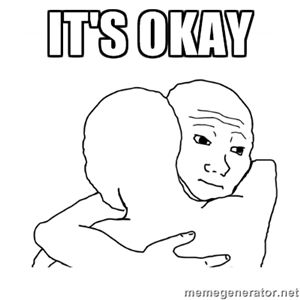Hello,
The last time it was working, I received a Whatsapp call before the phone powered off probably due to low battery. Upon reboot, it booted into the bootloader.
The information displayed in the Bootloader are:
1. Software status: Modified
2. Locked
3. S-ON
What I tried:
1. I added a ROM to an SD card by extracting* the rom.zip file from the RUU official installer from HTC.
2. I attempted flashing the ROM to the phone using the "Apply update from SD card" option in recovery mode.
3. The installation fails with "Unable to check footer" error.
*I didn't extract the content of the zip file, I extracted the zip file from the EXE
I googled the error and found that it might be a download problem, so I downloaded the RUU again and extracted the zip file:
1. I booted into recovery mode.
2. Got greeted with the errors below. Tried "Apply update from SD card" anyway but the errors prevented the install altogether.
I tried rebooting without the SD card just to check if the errors persist, they do persist.
The bigger problem is that none of my computers running either Linux or Windows are detecting the phone. I tried 2 different USB cables.
Any suggestions ?
Thanks,
Adnan
The last time it was working, I received a Whatsapp call before the phone powered off probably due to low battery. Upon reboot, it booted into the bootloader.
The information displayed in the Bootloader are:
1. Software status: Modified
2. Locked
3. S-ON
What I tried:
1. I added a ROM to an SD card by extracting* the rom.zip file from the RUU official installer from HTC.
2. I attempted flashing the ROM to the phone using the "Apply update from SD card" option in recovery mode.
3. The installation fails with "Unable to check footer" error.
*I didn't extract the content of the zip file, I extracted the zip file from the EXE
I googled the error and found that it might be a download problem, so I downloaded the RUU again and extracted the zip file:
1. I booted into recovery mode.
2. Got greeted with the errors below. Tried "Apply update from SD card" anyway but the errors prevented the install altogether.
Supported API: 3
handle_cota_install: install cwpkg to /cache/cota/cwpkg.zip
handle_cota_install: install cwprop to /cache/cota/cw.prop
E:mount /cache fail, format it and mount again [i](at this point I attempted wiping the cache and the whole phone, nada)[/i]
E:failed to mount /cache (Invalid argument).. try emmc mount
E:Can't find device node for mount point /cache
[i]Repeat errors x2[/i]
E:failed to set up expected mounts for install; aborting
Installation aborted.
E:failed to mount /devlog (Invalid argument).. try emmc mount
...
I tried rebooting without the SD card just to check if the errors persist, they do persist.
The bigger problem is that none of my computers running either Linux or Windows are detecting the phone. I tried 2 different USB cables.
Any suggestions ?
Thanks,
Adnan