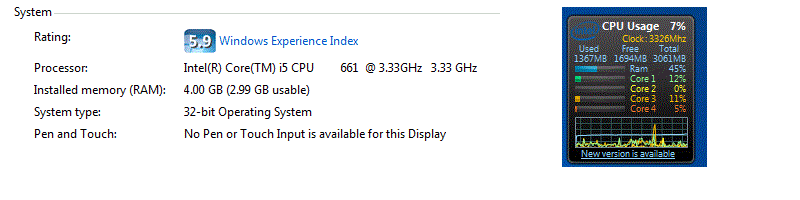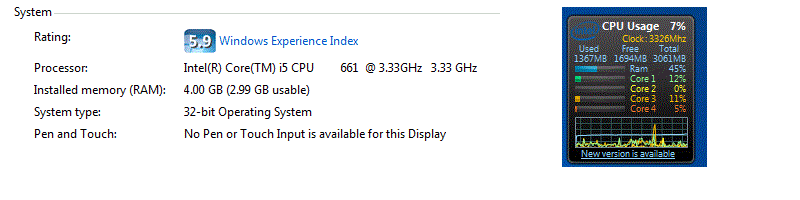to use the pae parameter in windows, you need to edit the c:\boot.ini
add "/pae" after "/fastdetect"
as for vmware, it is an application that you can install on either windows or linux. you can use a keygen and run the workstation version that provides tons of features that others do not provide such as snapshots, cloning etc.
or you can use the player version where you can create the virtual image with a third party tool and run it normally without the tons of features that you might not require. an opensource equivelent is the virtualbox.
virtualbox functions in the same way but it does not provide nor facilitates all the featuers that vmware has.
i have used vmware workstation for over 10years and it is a must have great tool. for example. if you want to test a software or a crack, i just take a snapshot of my existing windows virtual machine, install the software and audit it, if it turns out to be dirty or damaged, i just perform a rollback to the PIT (point in time snapshot) and presto, all the malware or broken software is gone in seconds! if the software is clean, i can merge the snapshot by deleting it. in other cases, i have installed windows server. i have created clones of the win server virtual machine. with each clone, i can run them as independent operating systems, change the host names, IP etc and use them all concurrently saving disk space and not requiring to install each virtual machine separately. this way when i am done with one project, i just delete the snapshots and clones and retain my "gold copy" images of the virtual machines that would be readily available for future use without having to start from scratch! a third example is what i did a week ago, i installed vmware on my linux and installed windows xp, i installed a map plotter application for sailing (yes i was sailing during my holiday) i plugged in a bluetooth dongle (since my laptop doesnt have an integrated bluetooth) i configured the bluetooth to be directed to the virtual machine (windows) and not to the linux system, i then enabled my external GPS device. after installing the bluetooth drivers on the windows virtual machine, the plotter application received the gps signal and now i had my "poor mans" navigation tools for sailing! i used this as a backup and still rely on actual maps and binochulars to trace my paths in the archipelgo. as a third bkp, i was running sports tracker on my nokia e75 that plotted my trips :). so no need for fancy and expensive navigation applications nor training courses as to how to use them. just learn to read the map. the great thing was that over the days, i did not have to shutdown and startup my virtual machine, i just suspended it (paused it) turned of my laptop and later just turned my linux on and ran the virtual machine, that way, i had everything up and runing in just minutes. the reason i did that was because i have installed a flash ssdisk on my laptop. booting linux up to the kde desktop without any optimization takes less than 30seconds! then unsuspending the virtual machine takes another 20sec. so beat that versatility ;)
Kassem wroteDamn! Why in the hell does it have to be so fucking expensive! Urgh! I cannot spend $192 just for a Windows copy! I was hoping it is something around $50 - $75.
BashLogic wrotewin32 can also go beyond 3gb but it depends on the win version, you need to use the /pae parameter to enable the usage of the remainder. using that parameter adds a minor latency.
How do I use this parameter?
Anyway, I would like to have a Linux copy on this PC besides Windows (I cannot give up Windows for obvious reasons). How does VMWare work exactly?