Ever had that frustrating feeling when you buy new fans and they turn out to be loud as f*** ? Well those days are over !
Most fans usually run at 12V, when a fan runs at 12V at high RPM it makes a LOT of noise. Fans come with molex adapter (Molex adapters are those things where they convert your fan header to a molex connector to connect it to your PSU).
A molex connector has 4 pins with 3 colors as you see below:

The Yellow is 12V+
The Blacks are ground
The Red is 5V+
The yellow is usually the first pin and the red ,the last pin.
As you can see on the picture below , most adapters are configured to the first pin (12V+) meaning the fan will always run at 12V
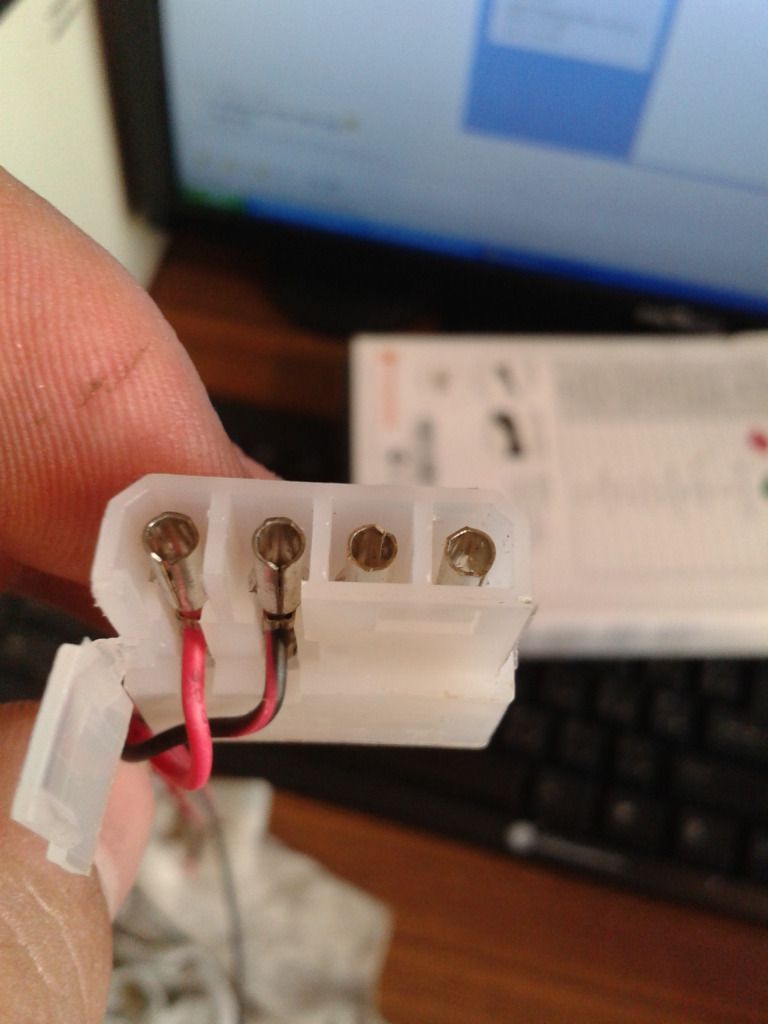
However, you can modify this adapter and change the pin from 12V to 5V. By changing the places of the pins. Do bare in mind that some fans don't run at 5V and need a minimum of 7V this can be done by leaving the ground to the 12V ground (second pin) and place the + pin on the 5V. This would give you 7 Volts.
To remove the pins inside a molex , you need to squeeze the little hands that hold the pins in the plastic like this :
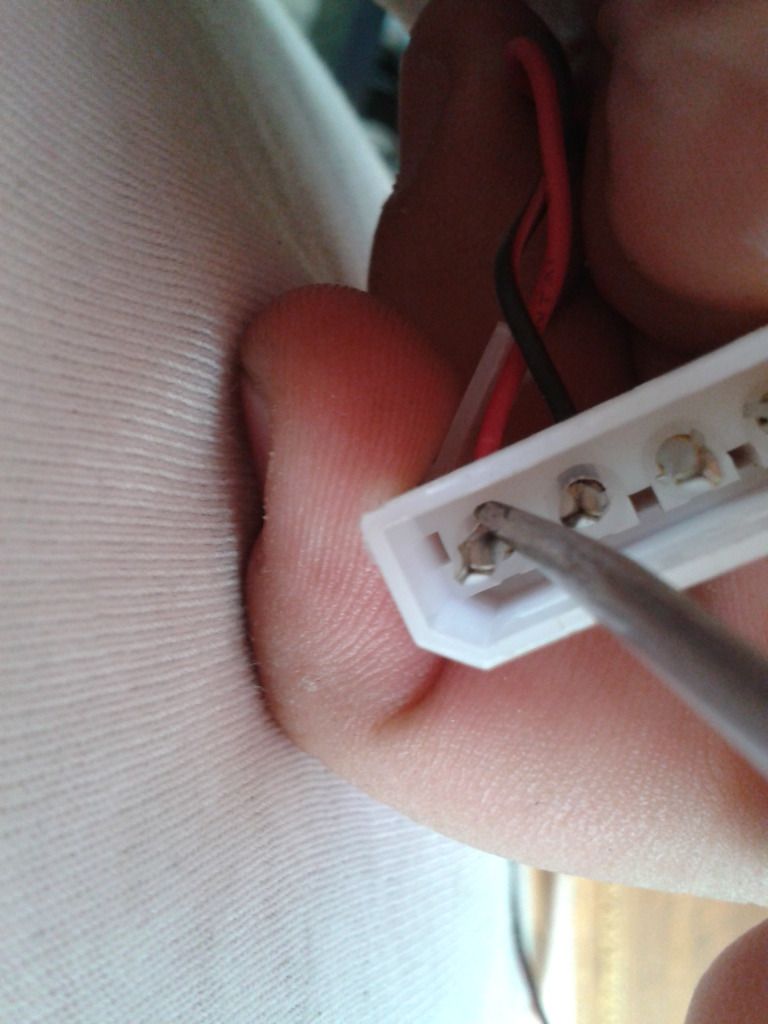
Now you just push it in and it should slip out very easily.
Remember to pull those hands back out with a needle.
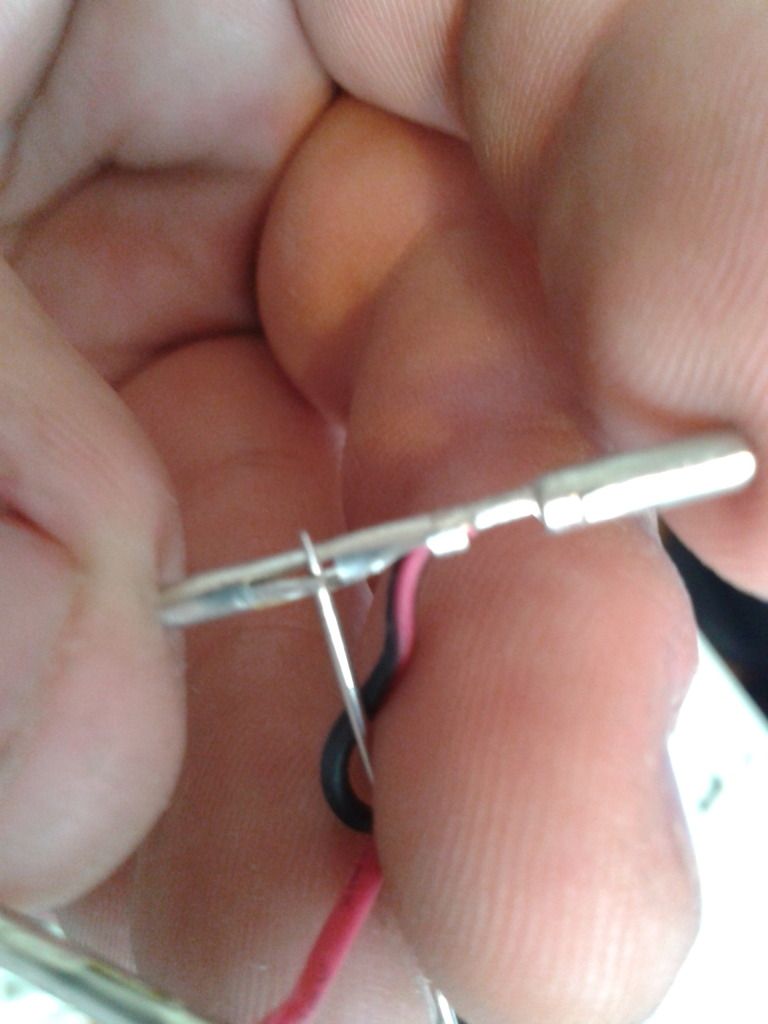
Remove the other pins and place them in the correct way you want and you got yourself an underclocker.
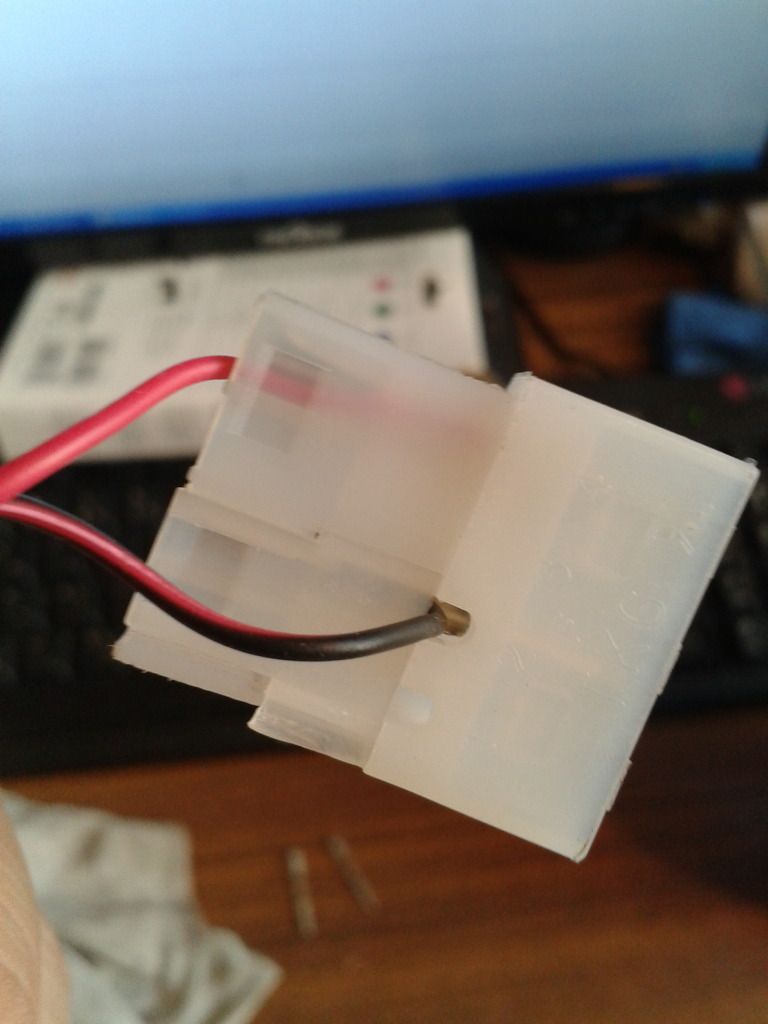 Warning:
Warning: Now that you changed the position of the pins , the other end of
the molex connector should not be used on any drives or other things besides fans!! Doing so will fry your hardware.
If my explanation wasn't clear , here's a
video of LinusTechTips showing you how to do it (Epic channel BTW , you should subscribe)
Cheers guys! Here's to silence PC-s :)